SNMP Extended
SNMP Extended monitor checks one or more OIDs, each against its own threshold, using an XML file you import into the monitor definition. The XML file contains a list of SNMP parameters (OIDs) to monitor. Threshold operators (greater than, less than, equals, contains, and so on) within the monitor's dialog enable you to verify up or down status against expected values. You can customize threshold values as needed based on device-specific characteristics, site service level constraints, and more.
Tip: You can assemble your own XML lists of SNMP OIDs and add them to <install-directory>\Data\SNMPExtended\ on the file system where you installed WhatsUp Gold.
The following figure shows SNMP Extended configuration from Monitors Library.
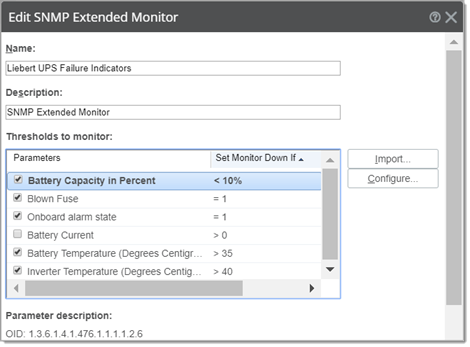
Provide a unique name and description for the monitor, then configure the following:
- Import. Select a parameters file from a pre-populated directory. After import, each row of the Thresholds to monitor table displays the management object as a parameter value you can monitor. Parameters are associated with OIDs in the definition file (XML) which is pre-staged on the file system where WhatsUp Gold Server is installed.
- Configure. Include parameters to monitor and configure them. Configuration enables you to build exact expressions against custom threshold values. The expression will be applied to the parameter value (MIB) observed at the device. For example:
- value is. Custom comparison value. When monitoring for a specific value, determine when the monitor should the report the device as Down by specifying if the response is greater than, less than, equal to, or contains the entered numeric or string value.
- value is outside the range of. When monitoring a range, enter the minimum and maximum values the response must fall within for the monitor to report the device as Down.
- rate of change between two polls is. When monitoring for a range of change, determine when the monitor should the report the device as Down by specifying if the response is greater than, less than, or equal to the entered value in seconds.
Enable monitoring for specific parameters by selecting the respective checkboxes. Click Advanced to set the SNMP timeout and number of retries as well as enable Use in Rescan if desired.
Add custom SNMP parameters (custom SNMP monitors defined by XML files)
When you add SNMP parameters to an XML file, WhatsUp Gold expects the following format:
Syntax
<SNMPParameter Name="MibObjectName"> <ShortDescription>ObjectValueDescription</ShortDescription> <LongDescription>DetailedObjectValueDescription</LongDescription> <Type>MibObjectValueType</Type> <IndexOID>IntegerInstanceValue</IndexOID> <OID>RequiredObjectId</OID> <DisplayOID>OptionalDisplayTheOID</DisplayOID> <Units>OptionalUnitsAssociatedWithOIDValue</Units></SNMPParameter>
Example
<SNMPParameter Name="IcUpsAlarmUpsOff"> <ShortDescription>Onboard alarm state</ShortDescription> <LongDescription>Indicates the inverter (battery power) and bypass to wall power are both off</LongDescription> <Type>Value</Type> <IndexOID /> <OID>1.3.6.1.4.1.476.1.1.1.1.6.3.12</OID> <DisplayOID /> <Units /></SNMPParameter>