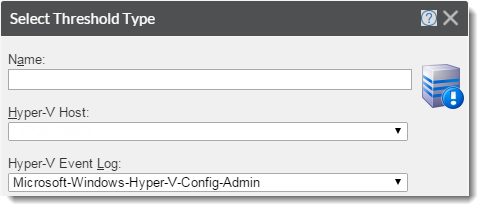Hyper-V Event Threshold
Managing Hyper-V Event Thresholds:
From the Thresholds Library in the WhatsUp Gold Alert Center Libraries view, you can perform the following Hyper-V Event Threshold operations.
.  Create a new Hyper-V Event Threshold.
Create a new Hyper-V Event Threshold.
From the WhatsUp Gold navigation menu:
- Select the tab, select and choose .
view displays.
- Click the panel (if collapsed).
The Hyper-V Event Threshold displays.
- On the panel, click "add" (
 ).
).The Select Hyper-V Event Threshold Type dialog displays.
- Choose and click .
The Configure Threshold Alert dialog displays.
- Edit the Hyper-V Event Threshold configuration.
.  Adjust, tune, and configure an existing Hyper-V Event Threshold.
Adjust, tune, and configure an existing Hyper-V Event Threshold.
Edit Hyper-V Event Threshold configuration.
From the Hyper-V Event Threshold dialog:
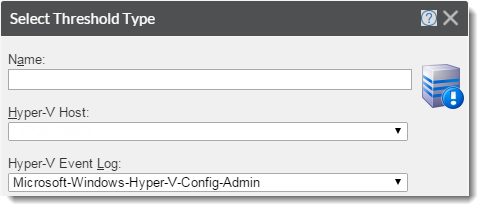
- Enter or choose the following:
- . Enter a name for the Hyper-V threshold.
- . Select a host from the list to gather logs from or select .
- . Select an event log to fetch from the host(s) or select .
- . Select a single severity level for log messages to alert on.
- Select alerting threshold:
- Select . Use the browse () button to access the Alert Center Notification Policies dialog. You can create new policies or edit existing policies from the Alert Center Notification Policies dialog.
- Enter time interval in the area of the dialog.
- Click to apply changes.
.  Clone a new Hyper-V Event Threshold based on an existing Hyper-V Event Threshold's configuration.
Clone a new Hyper-V Event Threshold based on an existing Hyper-V Event Threshold's configuration.
Clone a threshold based on a custom or built-in configuration:
- Click on a threshold on the Thresholds Library panel you want to copy.
- Click the
 button, and click to create a new Hyper-V Event Threshold.
button, and click to create a new Hyper-V Event Threshold.The Edit Hyper-V Event Threshold dialog displays.
- Save or customize your new threshold, either:
- Type in a new value for Name field (or keep the default) and click to save to the Thresholds Library.
- Follow the Edit Hyper-V Event Threshold instructions.
.  Remove Hyper-V Event Threshold from library.
Remove Hyper-V Event Threshold from library.
Delete an existing Hyper-V Event Threshold:
- Select Hyper-V Event Threshold you want to delete from the Hyper-V Event Threshold panel.
- Click the
 button, and then click to confirm the deletion.
button, and then click to confirm the deletion.The Hyper-V Event Threshold configuration is deleted.
 Add.
Add. ![]() Create a new Hyper-V Event Threshold.
Create a new Hyper-V Event Threshold. Edit.
Edit. ![]() Adjust, tune, and configure an existing Hyper-V Event Threshold.
Adjust, tune, and configure an existing Hyper-V Event Threshold. Copy.
Copy. ![]() Clone a new Hyper-V Event Threshold based on an existing Hyper-V Event Threshold's configuration.
Clone a new Hyper-V Event Threshold based on an existing Hyper-V Event Threshold's configuration. Delete.
Delete. ![]() Remove Hyper-V Event Threshold from library.
Remove Hyper-V Event Threshold from library.