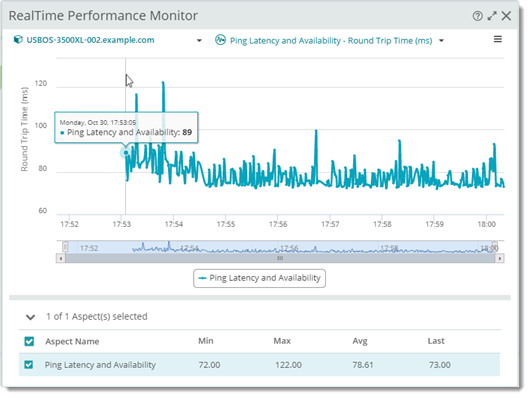Viewing Performance Real Time
In addition to logs, reports, and built-in dashboards, you can use the Realtime-Performance Monitor (RPM) to visualize device performance, capacity utilization, and network availability on a rolling basis.
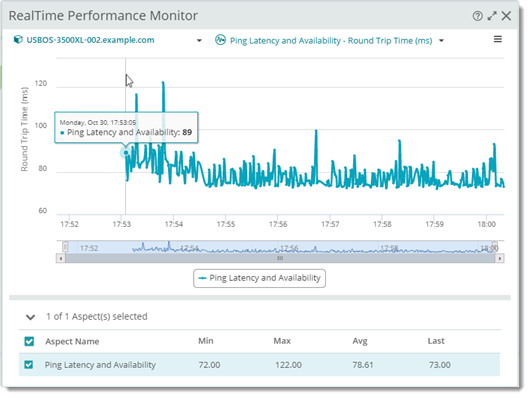
Guidelines for using the RPM monitor
Keep these hints and guidelines in mind when setting up RPM reporting.
- RPM leverages a performance monitor. (You cannot use it for WhatsUp Gold passive or active monitors.)
- Ensure the relevant performance monitor on the managed device is enabled. (Otherwise, RPM will not be an option for the measurements that monitor provides.)
- Active Script, Storage Array, HyperV Host Machine, HyperV Host Event Log are not available for RPM.
- Except for the Refresh Interval setting, RPM inherits its configuration from the particular performance monitor running on the managed device.