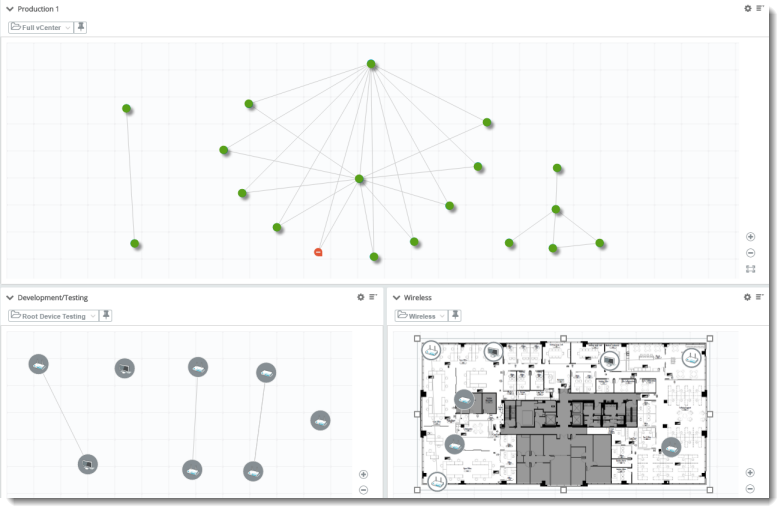Map View enables you to spin-up a customized and situation-specific device map for the selected static and Layer 2 Dynamic groups. This report features similar capabilities of the MY NETWORK map and enables you to organize devices for site-specific operations, refine scope for troubleshooting, and has obvious advantages for system management and inventory scenarios. Please note, when creating a custom map for use within the Map View dashboard report, it should be sized to accommodate the relevant map information when zoomed to fit (![]() ). Please note, the zoom in (
). Please note, the zoom in (![]() ) and zoom out (
) and zoom out (![]() ) controls are intended for temporary use and will not persist the next time the dashboard report is loaded.
) controls are intended for temporary use and will not persist the next time the dashboard report is loaded.
Map view reports enable:
 Choose Device Group.
Choose Device Group. ![]() Choose a device group.
Choose a device group.
Rename Report. ![]() Edit report name using the Report Settings
Edit report name using the Report Settings ![]() dialog.
dialog.
Report data can be exported from WhatsUp Gold, reused, and distributed in multiple formats. Select Expand (![]() ) from the Dashboard Options (
) from the Dashboard Options (![]() ) menu. After the report has been expanded, select the Export Data icon to access the following options:
) menu. After the report has been expanded, select the Export Data icon to access the following options:
Important: Current report data file format options are only applicable to export schedules created using WhatsUp Gold version 2021 and later. Any report data export schedule created using an earlier version of WhatsUp Gold will still result in a .PDF output until that schedule is removed from, then recreated in the Scheduled Reports Library using the latest version of WhatsUp Gold.