When a web alarm action is triggered, an information card displaying relevant details about the affected device and cause of the alarm or appears. The alert message embedded within the information card identifies the specific monitors on the device that are currently down.
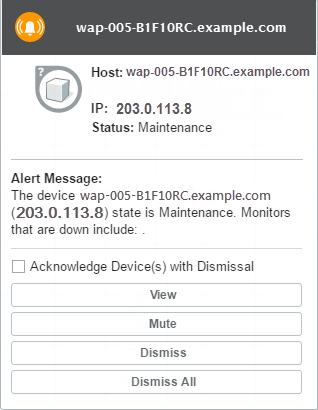
Click View to launch the Web Alarms interface. This view displays a table of all active web alarms which can be acknowledged, muted, or dismissed either individually or in bulk. Or, you can temporarily Mute or Dismiss the alarm entirely from this card. If multiple alarms have been triggered for the same device you have the option to Dismiss All as well.