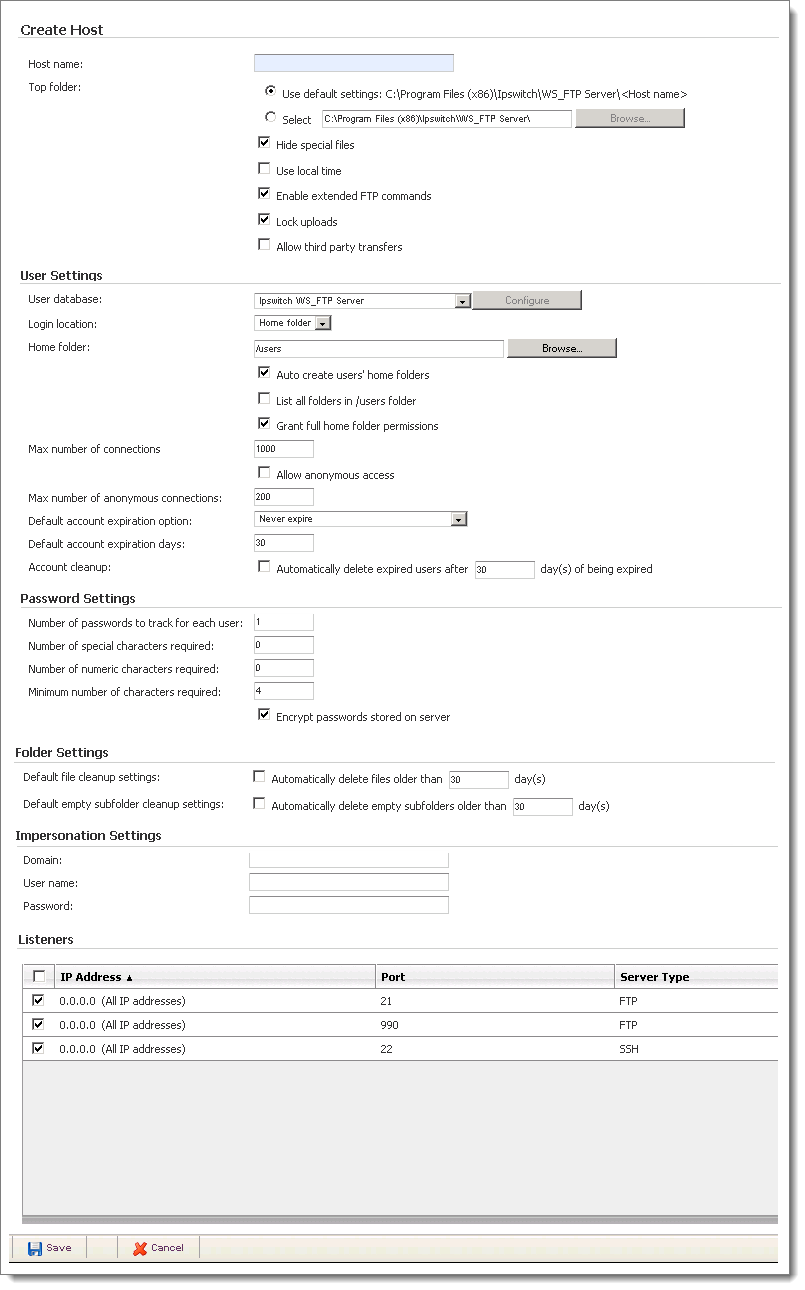|
Configuring Hosts Choosing host configuration Associating hosts with listeners Configuring an external user database Setting host options Deleting hosts Renaming hosts Managing hosts from the command line About Impersonation Settings Multi-Factor Authentication Configuring SITE commands |