About WS_FTP Server Web Transfer Module
WS_FTP Server Web Transfer Module is a web application that runs with Microsoft Internet Information Server (IIS) and lets your WS_FTP Server users access their accounts via a browser (using HTTP/S). When users log in, they see the (FTP) folders for which they have permission. They can download files from these folders, or upload files from their computer.
No installation is required for the end user. The end user will open a web address in a browser and log on to their account using the Web Transfer Client.
You can enable Web Transfer access to any of your WS_FTP Server users. All existing user settings, rules, and notifications apply to the WS_FTP Server Web Transfer Module account.
For the end user, the Web Transfer Client offers easy, secure access via a browser, basic upload and download operations, and no client installation or maintenance.
For information about installing and configuring the WS_FTP Server Web Transfer Module, see the WS_FTP Server Installation and Configuration Guide.
For Web Transfer setup options, in the WS_FTP Server Manager, select Home > Modules.
The screen below shows the Web Transfer end user interface.
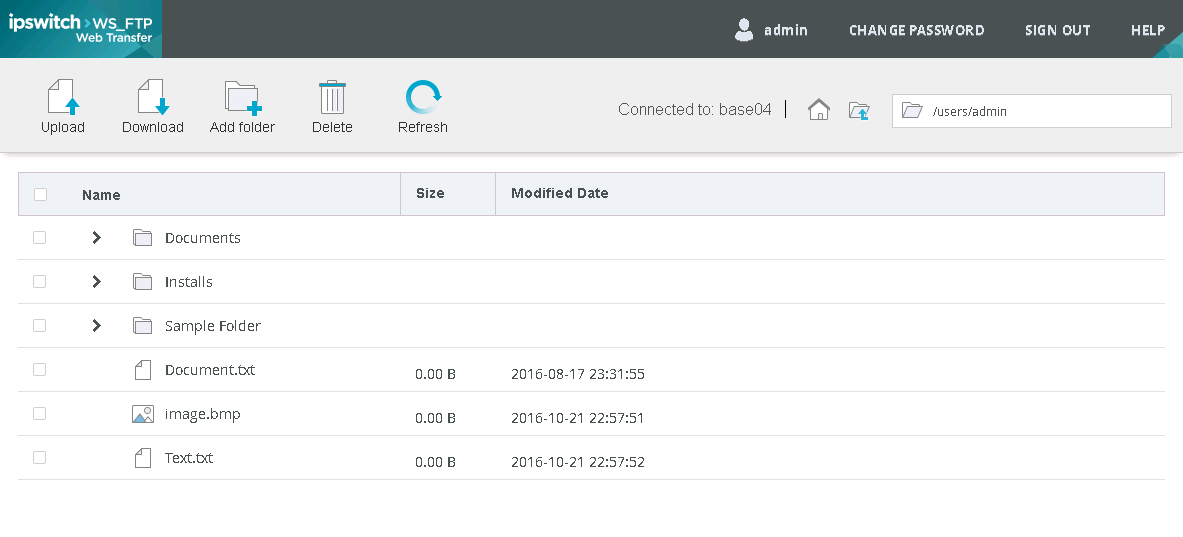
For the administrator, WS_FTP Server Web Transfer Module provides secure file transfer via HTTPS, offers quick setup and rollout, and works the same across different operating systems and browsers.
To navigate to the Modules page, click Home > Modules. If you have the WS_FTP Server Web Transfer Module installed, you will see the following options:
- Web Transfer Access. Use this page to give your users web access via the Web Transfer Client.
- Web Transfer Settings. If you installled the WS_FTP Server Web Transfer Module on a remote computer, use this page to specify a Windows account for the Web Transfer Client to use.