About the Device Status workspace
Device Status workspace
The Device Status Workspace is very similar to the Home Workspace, but the Device Status workspace is limited to display only Device-level workspace reports. Only workspace reports specific to a single device can be placed on a device workspace.
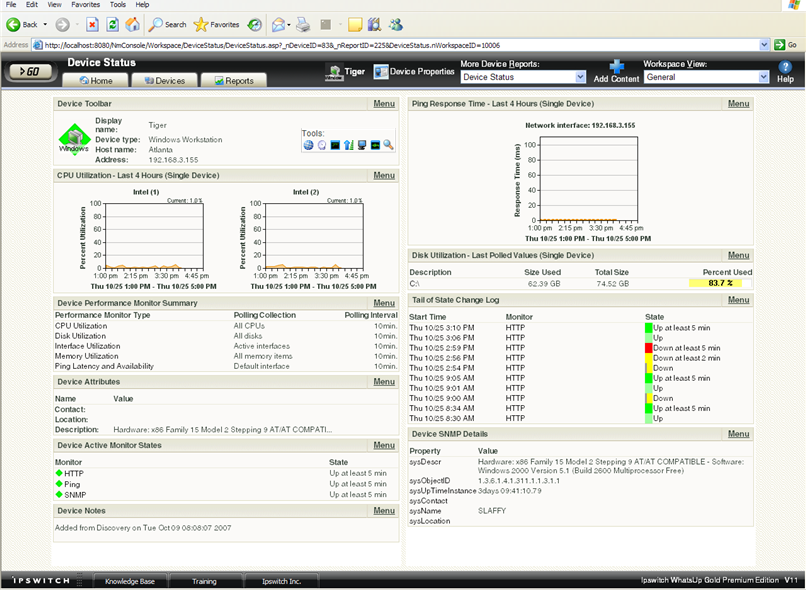
The Device Status Workspace is designed to present relevant information about the health and performance of a single monitored device. Throughout the Web interface you will see links to devices, such as ![]() . All of these links point to the Device Status Workspace for the particular device. If there is a potential problem with a monitored device, the Device Status is a good place to look for more information on the device status. The Device Status Workspace includes several stock workspace views:
. All of these links point to the Device Status Workspace for the particular device. If there is a potential problem with a monitored device, the Device Status is a good place to look for more information on the device status. The Device Status Workspace includes several stock workspace views:
- Disk/CPU/Memory
- General
- Problem Areas
- Router/Switch/Interface
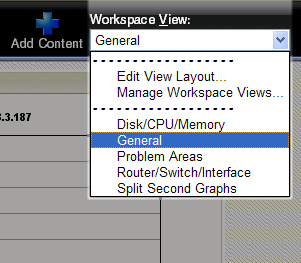
There are many different types of devices with a variety of features and services that can be monitored. The Workspace Views let you select a view that is most appropriate for the individual device. Each time the report is visited, it displays the last view that was selected for a device.
The Disk/CPU/Memory View is most appropriate for a Windows or UNIX host that supports the Host Resources MIB for performance monitoring. The Router/Switch/Interface View is most appropriate for a manageable Switch or Router that is capable of reporting Interface or Bandwidth utilization.
The device name and icon displays at the top of the Device Status report. You can click the device name, for example 192.168.5.151, to change the focus of the report to another device without leaving the report.
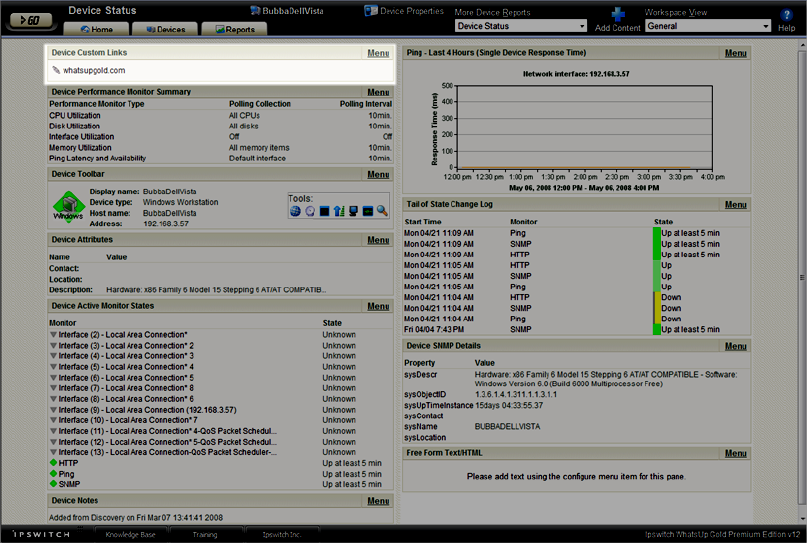
For more information, see Adding workspace reports to a Device Status workspace.