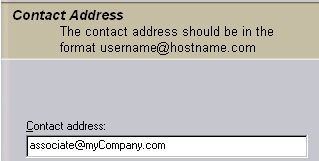Contact Information
The Contact Information dialog allows you to create and save additional information about people you've added to your Personal Contacts List . This dialog is used to create and edit telephone numbers, additional e-mail addresses, cell phone or beeper numbers, and any additional information associated with each  contact address or account.
contact address or account.
- Display Name is an optional text box in which you can enter a text description. (usually your contact's first name)
- Contact Properties is the area containing all previously saved information that has been associated with the contact address or account; for example: home e-mail address, cell phone, and any other relevant contact information.
To add a property:
- Click New. The New Property dialog appears.
- In Property Name, enter a description of the information you wish to store about this user.
- In Property Value, enter the information associated with the description.
Here are some examples of common properties:
Property Name
Property Value
E-mail
jdoe@ipswitch.com
Web site
http://www.ipswitch.com
Phone
(800) 555-1212
Note: The Contact Information dialog can only be accessed by clicking Next on the  Contact Address dialog.
Contact Address dialog.
Related Topics