NAT Router Information
When running the system behind a NAT router, special attention must be paid to setting up your Ipswitch Instant Messaging Server or Client. The following sections describe two areas of critical interest to the NAT user: running the IM Server behind NAT and running the IM Client behind NAT.
What to know when the IM Server is behind NAT
If your Ipswitch Instant Messaging Server is behind a NAT router, the following setup changes are necessary:
- The NAT device must forward all traffic for port 5177 to the Ipswitch Instant Messaging Server. This can be accomplished by putting the IM Server inside the DMZ of the NAT device or by port mapping.
- When accounts are created in the IM Server Manager, the user account name must reflect the public host name.
The account used by clients to log on must resolve to the Ipswitch Instant Messaging Server. For example: if the host name of the NAT device, according to DNS is "IM.YourCompany.com;" then, the user's account would be userid@IM.YourCompany.com.
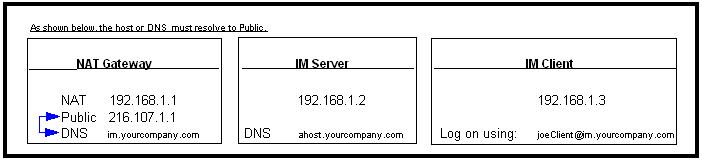
What to know when the IM Client is behind NAT
If your Ipswitch Instant Messaging Client is behind a NAT router, the following client setup change is necessary:
- From the Ipswitch IM Client's toolbar, click View.
- Click Options.
- In the Categories column, click Logon. The Logon Options page displays.
- Select Use persistent data connection.
- Click OK.
Related Topics
