General (Settings)
 General
General
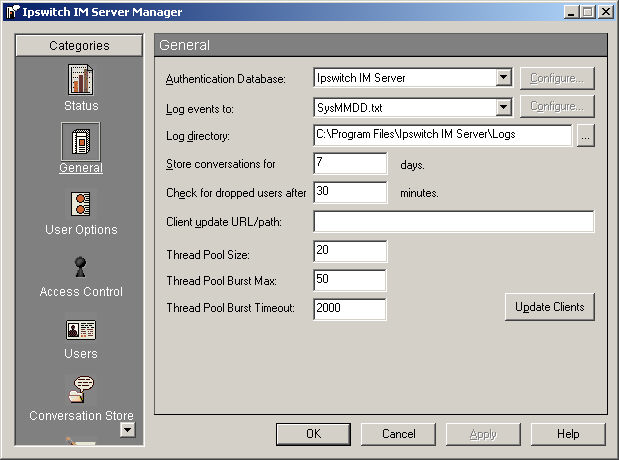
General Page Components
- Authentication Database is used to authenticate and manage your users. Ipswitch IM Server includes a native user management system, but it can also access LDAP and Windows NT user databases.
- Configure is tied directly to your choice of Authentication Database. If you choose Ipswitch's Instant Messaging as your authentication database, the Configure button will not be enabled.
- Log Events To is the file where you want all server actions and errors to be archived. The system default is SysMMDD.txt. (In SysMMDD.txt, the "mm" is the two digit month and the "dd" is the two digit day the log was written.)
- Log Directory is where you want to save logged IM Server activity information and conversations.
- Store Conversations for ____ days is the number of days you want the Ipswitch Instant Messaging Server to retain your users' IM conversations in the Conversation Store . The system's default is set to 7 days. And there is, however, a maximum limit of 32,767 days.
Note: If the number of days is not set to at least one, Ipswitch IM Server will not store conversations.
- Check for Dropped Users after ____ Minutes is the number of minutes between system checks for broken connections.
- Client Update URL/Path is the complete path of a client installer used when, during the logon process, the client checks the server to ensure its version matches the server's current version. If the version numbers do not match, the client downloads and installs the file listed here. As such, each client workstation must have the appropriate permissions to access the path. If you don't want to use the Client Update feature, leave this field empty.
- Update Clients is used when you want your Client-users to download a newer version of the IM Client network system. Using the same path assigned in the Client Update URL \ Path text box, this feature allows you to force your Client-users to download and install the newest IM Client during their next IM logon. Clicking Update Clients causes an question box to display. You must press Yes to force the update.
- Thread Pool Size is the base number of threads that the server will use to process requests. This is where you set the number of threads or components to be used for executing network tasks. The default setting is 20, and the maximum is 1000.
- Thread Pool Burst Max is the maximum number of burst threads that the server will create. The default setting is 50, and the maximum is 1000.
- Thread Pool Burst Timeout is the amount of time, in milliseconds, that the base thread pool will wait before it starts creating burst threads. This is the length of time you want to pass before an unused thread destroys itself and frees up network or OS resources. The default setting is 2000, and the maximum is 37,767.
Related Topics