After you create a custom template, you can publish it to make it visible to all users who have access to the Templates tab.
Note: Stock templates are always visible by anyone with access to the Templates tab.
Important: If a template is public, anyone with access to the Templates tab can delete it.
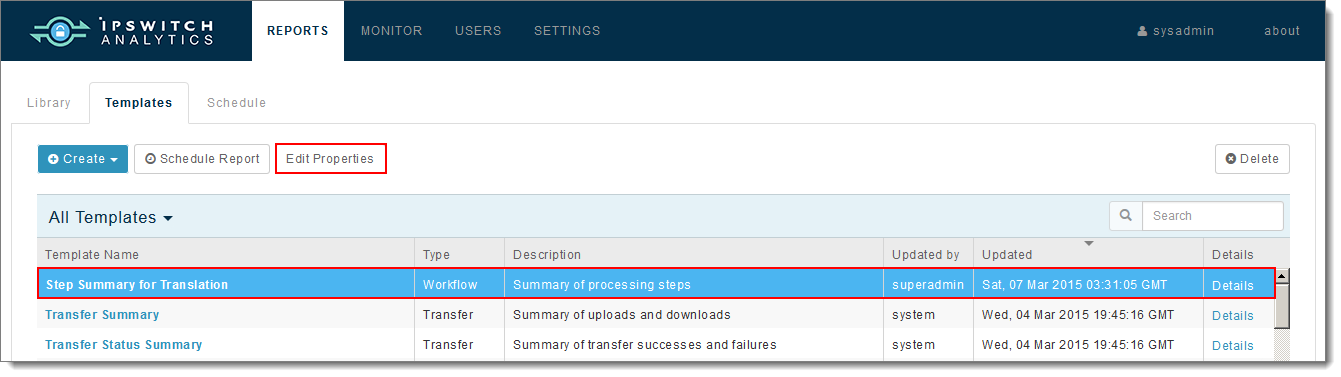
Warning: When you make a template public, users who have access to the Templates tab will be able to view, modify, and delete that template, providing their user role allows access to that template type.
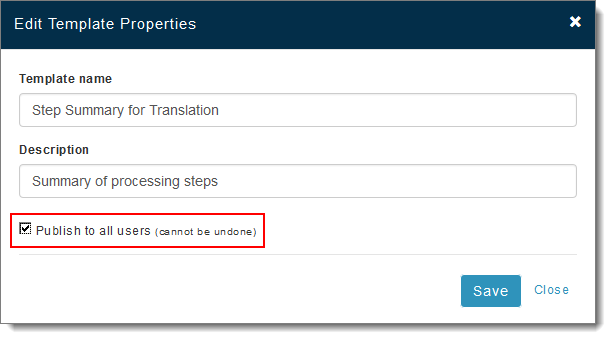
Warning: Once you click Save, you will not be able to change the template's state to private again.