Your system may contain one or more MOVEit servers. Each MOVEit server contains one or more organizations, and each organization contains multiple users. These are your MOVEit data sources.
When users create a new template or edit an existing template in the Template Editor, a Filter displays all of your MOVEit sources by default. Users can include all MOVEit sources in a template, or select specific MOVEit sources to include, and even save their Filter selections as a custom template. If that template is then used as the basis for a scheduled report, the scheduled report will exclude any MOVEit data sources not allowed by that template's Filter.
To further restrict access to your MOVEit sources, you can create a ruleset that allows access to only specific MOVEit sources. After you create a ruleset, you can assign the ruleset to a:
When both a filter and a ruleset are in place (for example, if the template used to create a schedule has specific Filter settings AND a ruleset is assigned to the schedule), they combine to include only the MOVEit sources allowed by both filter and ruleset.
Rulesets do not affect anything in the Monitor or any report that already resides in the Reports Library.
You must create a ruleset before you can assign it to a user group or schedule. Only Administrators and System Administrators can create rulesets in the Settings module.
Rulesets are located under Settings.
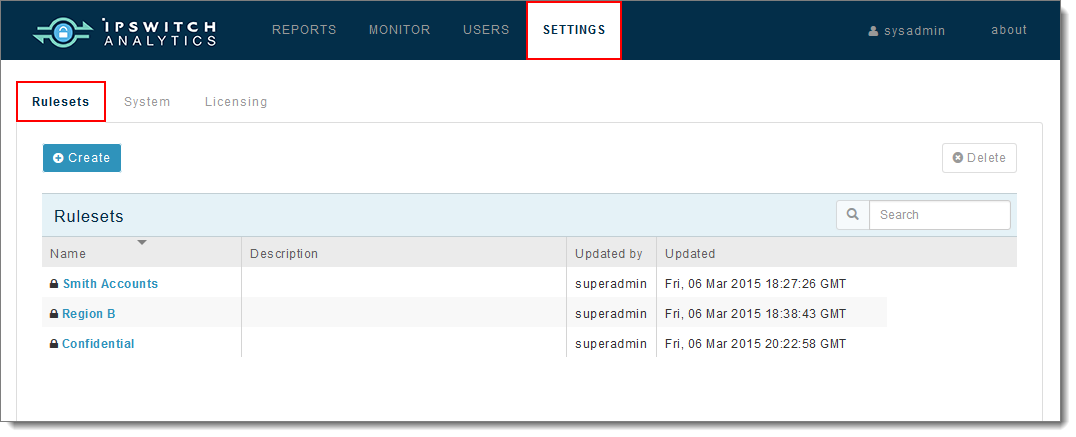
The Rulesets list includes the following information about each ruleset. Click any column header to sort the templates in ascending or descending order.
Name |
Name of the ruleset. |
Description |
A brief description of the ruleset. |
Updated by |
The username of the last person to make changes to the ruleset. |
Updated |
The date and time when someone last edited the ruleset. |
Select one of the following topics to add or manage rulesets: