Note: This topic describes how to edit a ruleset's name, description and MOVEit sources. To remove a ruleset from a user group or a schedule, edit the user group or schedule in either Users > Groups or Reports > Schedule, edit the user group or schedule, and for Ruleset select No ruleset.
You cannot delete a ruleset that is assigned to a schedule or user group.
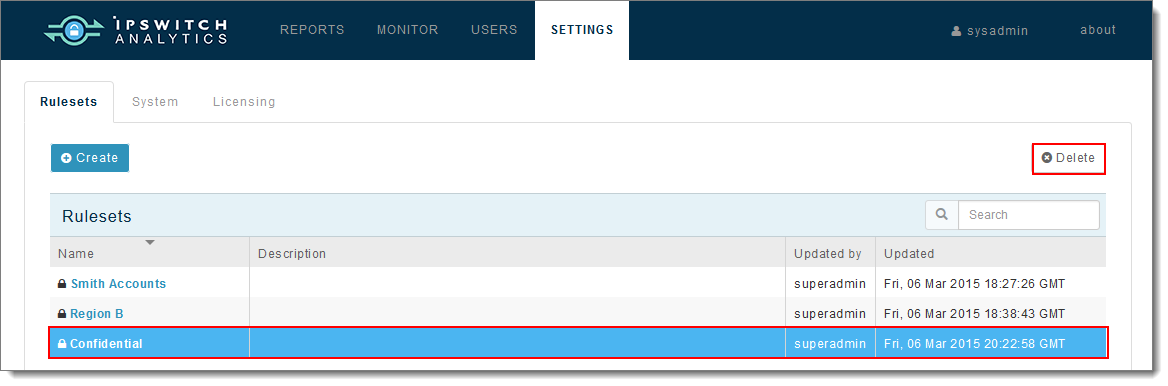
The ruleset deletes.