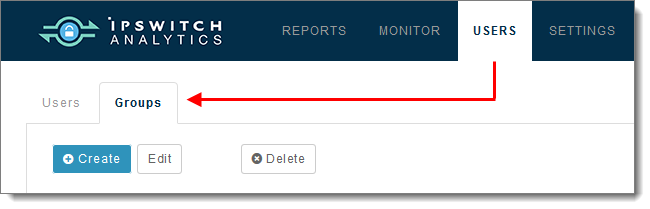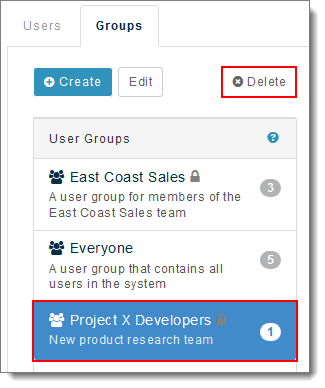Delete a User Group
Note: You must remove all Users from a user group before deleting that user group.
- Sign in to Ipswitch Analytics as a System Administrator or Administrator.
- Go to the Users module and select the Groups tab.
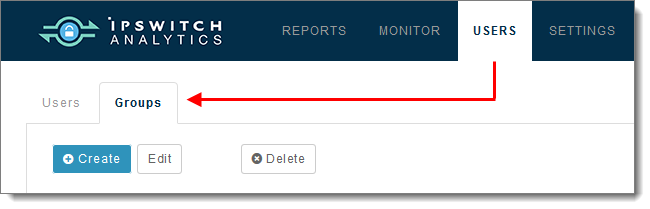
- Select a user group from the left panel and click Delete.
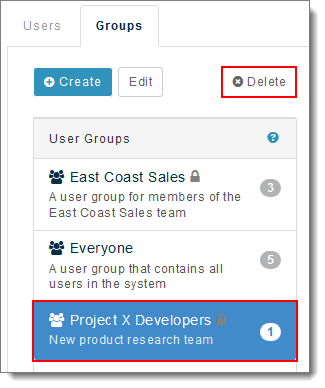
- Click OK.