Overview
When you install Microsoft Exchange Server 2013, IMAP4 client connectivity is not enabled. To enable it, you must start the following IMAP services to enable connectivity. If there is a server running both roles, both services must be running and configured to start automatically..
MSExchangeImap4)—for servers that are running the Client Access Server role (CAS) After you enable IMAP4, Exchange 2013 accepts unsecured IMAP4 client communications on port 143 and over port 993 using Secure Sockets Layer (SSL).
NOTE: By default Exchange 2013 IMAP4 Services allow unsecured connections on port 143. Consider disabling unsecured IMAP4 connections on port 143.
Reference: Microsoft Technet.
Procedures
Set-service msExchangeIMAP4 -startuptype automatic
Start-service msExchangeIMAP4
Set-service msExchangeIMAP4BE -startuptype automatic
Start-service msExchangeIMAP4BE
Get-Service *IMAP4* | Select-Object -Property *
Example
This example shows a single-instance Exchange 2013 deployment with both the Client Access Server role IMAP4 service ( MSExchangeImap4) and Mailbox Server role IMAP4 service ( MSExchangeIMAP4BE) running and configured to start automatically.
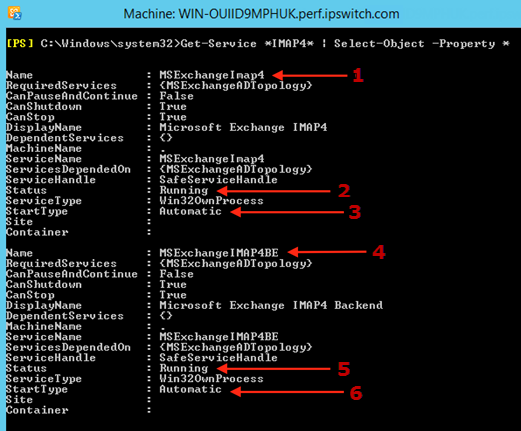
Item |
Description |
1 |
Client Access Server Role IMAP4 Service |
2 |
Status: Running |
3 |
StartType: Automatic |
4 |
Mailbox Server Role IMAP4 Service |
5 |
Status: Running |
6 |
StartType; Automatic |
See Also |