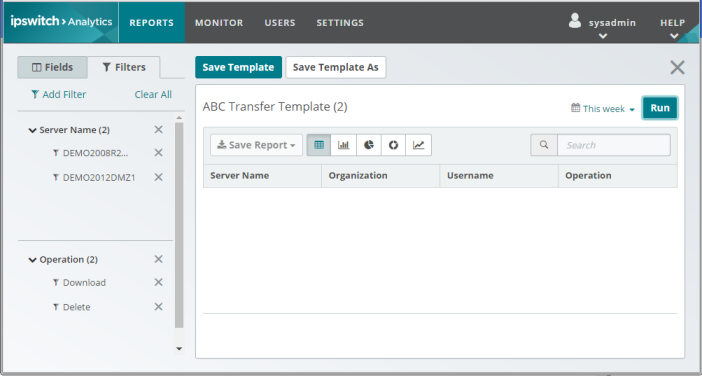A filter lets you choose to include or exclude data from only specific MOVEit sources and MS Exchange sources. Use filters in:
Field |
Description |
Look in |
Field to which the filter applies. The choices in the dropdown list depend on the type of template or ruleset that you are creating. For example,
|
and include |
You can include or exclude items that match the filter criteria. |
search box |
Searches within the items that are returned by the selection that you made in the Look in dropdown box. Wildcards are permitted:
Note: To specify an asterisk or question mark as a literal value, precede it with a backslash; for example \* You can also search for items that do not exist yet. See below. |
List of items, with checkboxes |
This area lists all items that apply to the selection you made in the Look in dropdown box. To search in the list, use the search box. Select the checkboxes to filter by specific items. |
Tip: You can select a filter type even if the template does not include that data field. For example, you can select the Usernames filter even if the eventual report does not contain the Username field.
Specifying Items that Do Not Exist Yet
In a filter, you can also specify items that do not yet exist.
Example: A server named A213B is planned to be added in the future. You want reports to include data from server A213B as soon as it is on line. When creating the template for the report, you can include server A213B in a filter, like this: In the filter's Look in field, select Servers, and in the Search box, specify the server name A213B. After the new server A213B is added, reports generated from the template that contain this filter will apply to server A213B.
Multiple Filters
You can add multiple filters to the Filters tab. Each filter uses OR within the same category when matching its filter criteria. Multiple filters use AND between filters.
Example: In the figure, the ABC Transfer Template has the following filters applied, with include selected for each filter.
Server Name filter:
DEMO2008R2MIC2DEMO2012DMZ1Operation filter:
UploadDownloadThe filters return data as follows:
( DEMO2008R2MIC2 OR DEMO2012DMZ1) AND (Upload or Download)
Return all Upload operations from either DEMO2008R2MIC2 or DEMO2012DMZ1, and all Download operations from either DEMO2008R2MIC2 or DEMO2012DMZ1.