Each user may have the five standard mailboxes (depending on the organization settings): Inbox, Drafts, Templates, Sent, and Trash. Each user can also have an unlimited number of custom mailboxes. These custom mailboxes can be nested like folders.
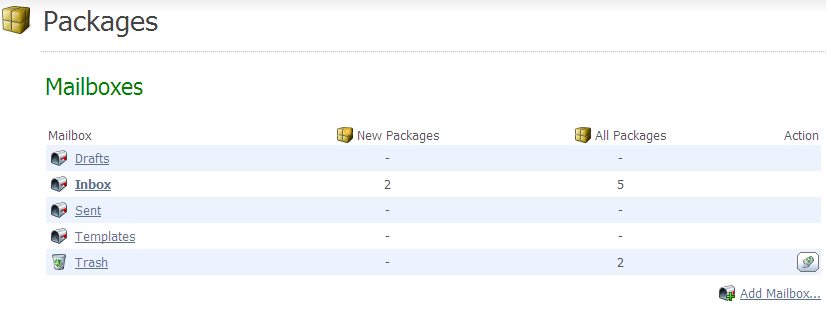
For each mailbox, the number of new packages, and the number of total packages will be displayed. Folders that contain new packages will be highlighted in bold as a reminder.
Each mailbox may also have a short list of actions that can be performed on it. For standard mailboxes, only Trash has an action, "Empty", which removes all packages contained in it. For custom mailboxes, the following actions are available:
Finally, if the organization is configured to clean up old packages, a note will be displayed indicating the age limit for old packages before they are deleted, and whether or not the packages will be archived before they are deleted.
Clicking on a mailbox in the Mailbox List brings up a list of packages in that mailbox. The subject, sender, number of files in the package, total size of files, and date/time sent are displayed for each package, as well as a short list of actions that can be performed on that package. Clicking on a package subject views that package. Packages can be sorted by clicking on the hyperlinked column headers.
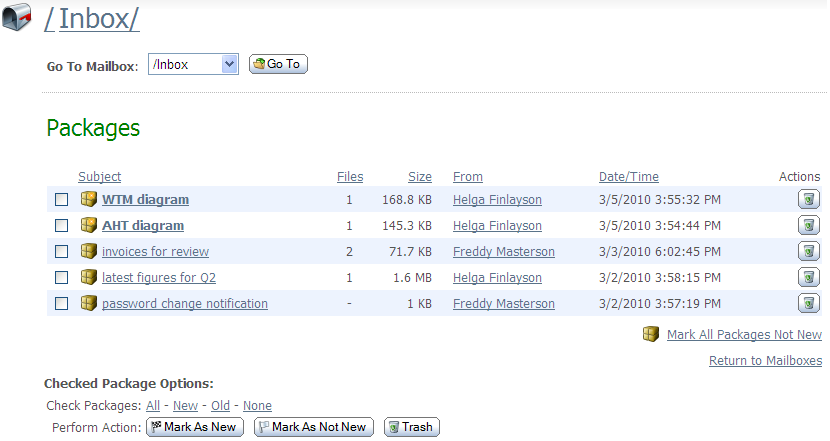
Additional columns may also be shown, depending on the mailbox that is being listed:
 ): This column is only visible in the Sent mailbox. The icon displayed in this column denotes the "read status" of the package. One of three read status icons will be displayed:
): This column is only visible in the Sent mailbox. The icon displayed in this column denotes the "read status" of the package. One of three read status icons will be displayed: All recipients of the package have viewed the package.
All recipients of the package have viewed the package. Some but not all of the recipients of the package have viewed the package.
Some but not all of the recipients of the package have viewed the package. None of the recipients of the package have viewed the package.
None of the recipients of the package have viewed the package.Various actions are available to packages depending on which mailbox they are in. For most mailboxes, the only action available is "Trash". This moves the package to the Trash mailbox, from where it can be permanently removed. The Drafts and Templates mailboxes provide "Edit" and "Delete" actions. The "Edit" action will open the draft or template up for further editing, while the "Delete" action permanently deletes the draft or template.
Actions can be performed on packages that are selected (to select a package, check the box associated it). Those actions include Mark As New, Mark As Not New, Trash, Delete (only available in the Trash mailbox), and Move (not available in Drafts and Templates mailboxes). The Mark As New and Mark As Not New buttons will mark the selected packages as new or not new, respectively. Trash will send the selected packages to the Trash mailbox. Delete will permanently remove the selected packages from the Trash mailbox. Move will move the selected packages to the mailbox chosen from the dropdown menu.
Four advanced selection links are provided to assist in selecting larger numbers of packages. "All" will select all packages, "New" will select all new packages, "Old" will select all non-new packages, and "None" will de-select all packages. A dropdown menu, at the top of the page, is provided for changing mailboxes.