MOVEit packages are similar to email messages. Packages are composed and sent to specific people or groups.Packages can be sent with a note (the message body) and file attachments, or with just a note.
However, there are differences as well. File attachments sent as part of a package are uploaded to a MOVEit server. A 'new package notification' email will be sent to the recipients, to inform them that a package is waiting for them.
Note: An option enables the "note" to be sent securely, through MOVEit only. Alternatively, the note can be included in the emailed notification, for a personalized touch.
Recipients can click on the web link in this notification, sign on to MOVEit, and view the package, where they can download the files.
If enabled, a recipient can also reply to a package and send additional attachments, which will also be uploaded to the file transfer server. The organization administrator can set options that determine who can send and receive packages, enforce user- and package-level quotas, and control package expiration and download limits.
Users can click on the 'Packages' link in the left-navigation to display the Packages page. This page displays the current user's mailboxes, any custom mailboxes, and the Package Actions section.
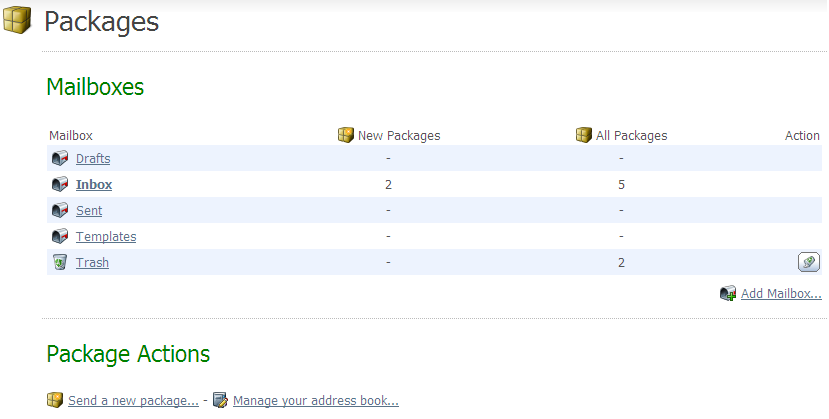
For information about mailboxes, see the Web Interface - Packages - Mailboxes section.
For information about sending a package, see the Web Interface - Packages - Sending section.