These settings provide aging and cleanup support for Ad Hoc Transfer and are similar to folder aging and cleanup. The administrator can set options that determine how long a package is considered new, how long a package is available to recipients, what happens to a package after it expires, and whether users can set these options themselves. These options apply to all users in the organization.
Note that the options can also be set at the group level and at the user level, so that groups and individual users can have settings that differ from the organization setting.
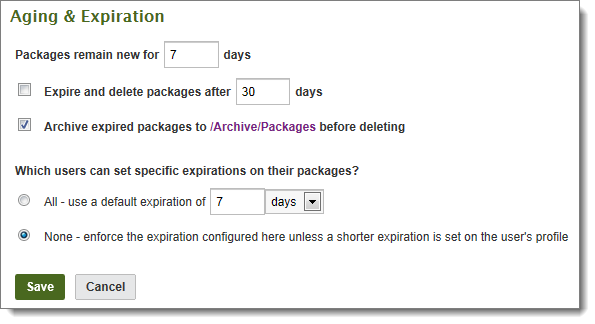
The options are described below.
Packages remain new for nn days
By default, packages are considered new for 7 days, after which they are still available until expired.
Expire and delete packages after nn days
The Administrator can optionally select a maximum allowed package expiration time, which is 'Expire and delete packages after nn days' (default is 30 days). This keeps the package available for recipients for up through the specified number of days. The actual expiration could occur more frequently if users have been given the option to set specific expirations on their packages.
Archive expired packages to /directory/directory before deleting
The option to archive before deleting is selected by default, but if not selected, packages are deleted upon expiration.
Which users can set specific expirations on their packages?
The administrator can also choose 'All' to let each user set the expiration on their packages; the administrator can change the default number of days for the user-set expiration.
Note: The Mobile apps and web do not offer senders the per package option. The default set here becomes an absolute value always used to expire packages sent from mobile. It can be overridden by each particular user's own default setting, which will also be used as the absolute value always used to expire packages from mobile. See By default, packages will expire after setting under Package Expiration in Web Interface - Users - Profile.
Selecting None enforces the expiration configured in these organization-level options, unless a shorter expiration is set in the user's profile.
When the Archive expired packages before deleting setting is enabled, packages will be added to a nightly archive file before being deleted. The archive file is uploaded to the Archive/Packages folder as a zip file containing XML files for each secure message, as well as any attachments included with those messages.
To read the contents of a package archive, please consider using the command-line Archive Viewer utility.