MOVEit Transfer Live View (![]() ) provides org admins with file and package transfer status in an easy to use grid. Live View enables two modes of use:
) provides org admins with file and package transfer status in an easy to use grid. Live View enables two modes of use:
![]() Popping out Live View in full view mode creates a status dashboard that refreshes and persists without any timeout (until you decide to close it).
Popping out Live View in full view mode creates a status dashboard that refreshes and persists without any timeout (until you decide to close it).
Note: Live View includes a new MOVEit Transfer service (XferStatusService). Restarting this service clears the view until new data populate the status overview and transfer summary tables.
You can use Live View to:
Live View includes UI features listed in the following table.
|
Feature |
Description |
|
Status and counts of transfers. Click a category to see a list of related transfer summaries. |
|
|
Search on recent transfers. (This field allows wildcard use '*') |
|
|
View summary records of transactions. |
|
|
View in dashboard mode or create a operations center kiosk view. |
|
|
Page through transfer history. Default totals are controlled by settings in MY ACCOUNT - Edit Your Display Settings. |
MOVEit Transfer Live View (interactive view shown)
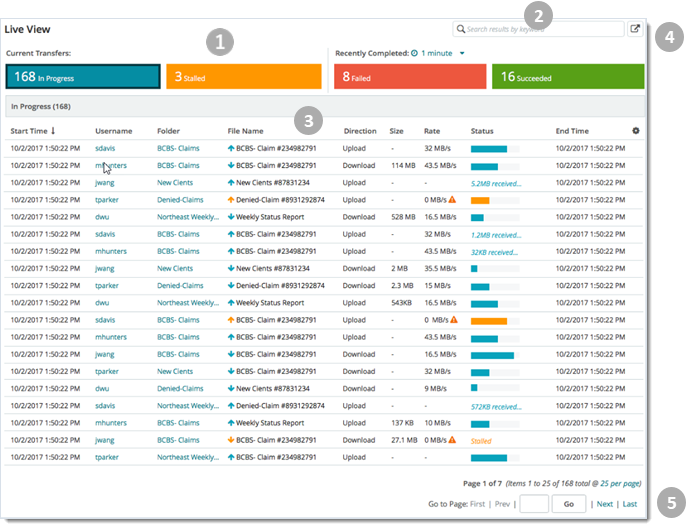
In This Section |