The Organization Profile table (ORGS - Licensed Organizations) displays a summary of each organization configured for your site.
![]() This view provides links to org-level controls that you can use to implement org-specific information sharing and security policies. These controls include such as:
This view provides links to org-level controls that you can use to implement org-specific information sharing and security policies. These controls include such as:
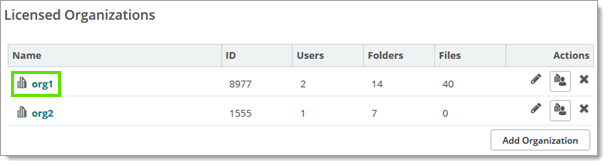
Organization Profile view displays (detailed Org feature and security controls)
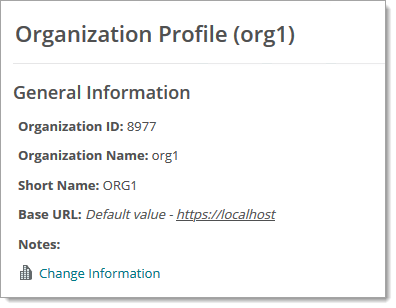
To make changes to General Information, click the Change Information link.
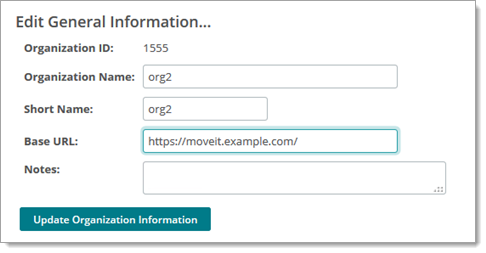
If multiple organizations are in use, each with a different website and SSL server certificate, this URL specifies which website this organization is attached to. Must match the CN on the website's SSL server certificate.
To use the system-wide default value, leave blank in the Edit General Information screen.
Click a link to edit configuration attributes for a specific setting.
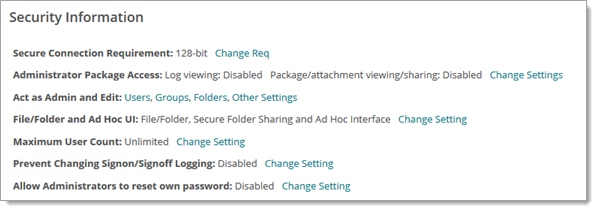
This control defines the minimum strength of the SSL connection over which MOVEit Transfer will permit communications. Typically set to 128-bit in a production environment.
Note: If this value is set on the System organization (#0), SysAdmins can apply the setting to all organizations.
By default, admin users or "administrators" do not have Ad Hoc capabilities. You can control these here, or keep them under system admin scope.
Note: If these values are set on the System organization (#0), they are used as the default and applied to newly-added organizations.
SysAdmins can go directly to an organization page and temporarily perform Admin tasks on that page. Pages: Users, Groups, Folder, Other Settings.
Lists which parts of the user interface appear to the organization's users.
The Change Setting link is available for organizations that use MOVEit Transfer with Ad Hoc license. For more information, see Change User Interface Settings.
The maximum total user count enabled for the organization. To configure counts for total users, end users, and temporary users, click Change Setting. For more information, see Change Maximum Users Count.
Controls whether sign-on and sign-off events for the organization are written to the log.
Default=Disabled. Allows MOVEit Transfer administrators to reset their password based on security questions (challenge-phrase and response-phrase pairs), which they choose and setup ahead of time.