When a transfer has a status of Failed or Canceled, you can retry the transfer. You can retry upload and download transfers.
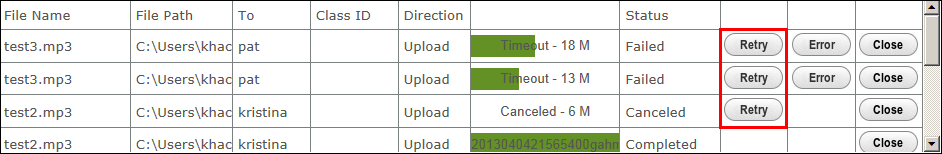
The transfer's Status changes to In Progress and the transfer begins again.
The Uploaded tab will display information about this Retry under the Error Text column.