You may want to verify that a message that you uploaded has completed transfer successfully, or that a large message has finished downloading.
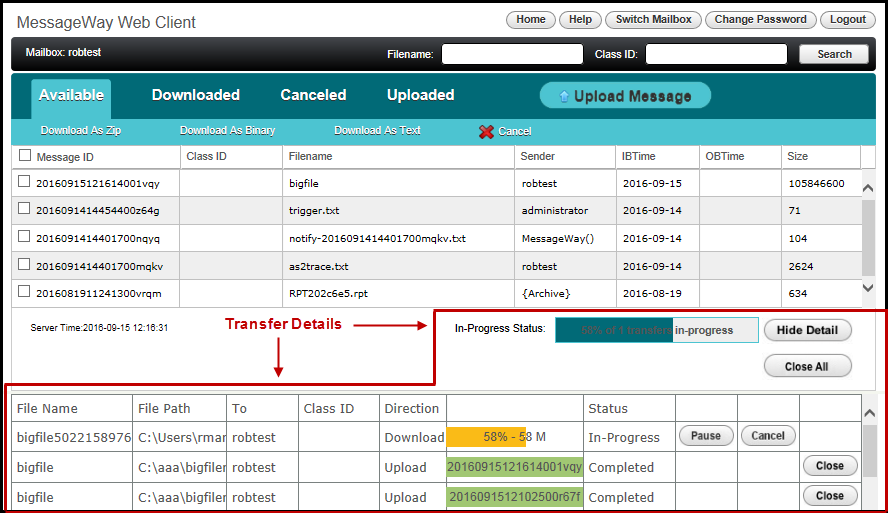
You can also pause, resume, or cancel a transfer in progress, and close transfers with a status of Completed, Failed or Canceled to remove them from this window.