Working with actions in APM
Application Performance Monitoring (APM) allows you to designate specific actions to execute when an application instance or component is outside of its action policy thresholds. For example, you may designate that an email is sent to your company email address each time an event occurs.
The access the Actions page in the WhatsUp Gold web interface, go to APM > Actions, then click Actions in the Actions Management tree.
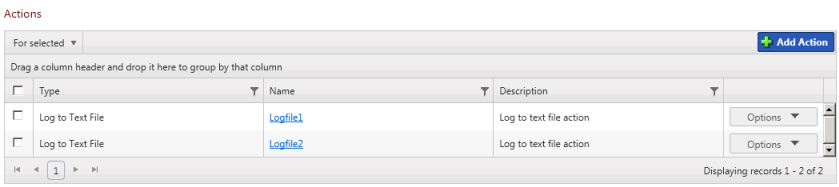
Use the APM Actions page to configure new or existing actions.
- Click Add Action to configure a new action.
- Select Edit from the Options menu associated with an action to modify an action's configuration.
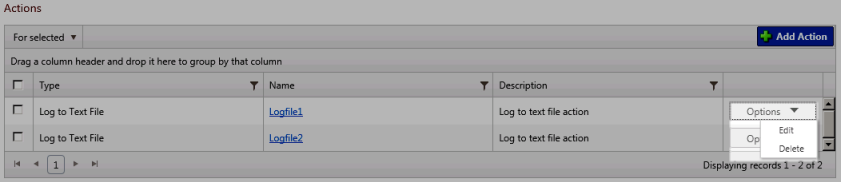
- Select Delete from the Options menu associated with an action to remove an action from the library.