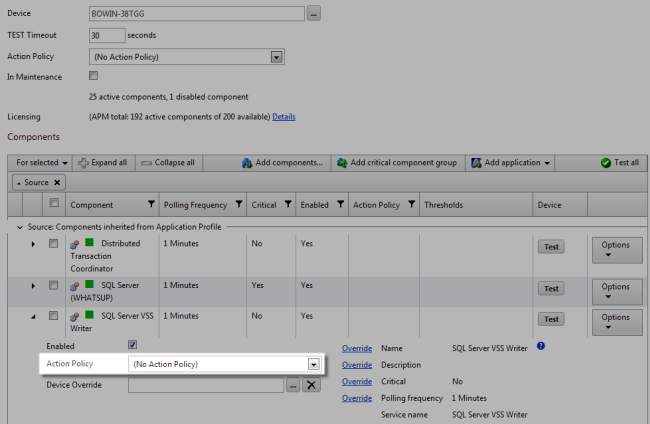Assigning an action policy to an APM instance or component
After APM actions, action policies, and blackout policies are created, you can assign an action policy to an application instance or component.
To assign an action policy to an application instance or component:
- From the APM Configuration tab, in the Application Profiles navigation tree, select the application profile component for which you want to add an action policy. The Application Instances appear.
- Select the instance for which you want to add an action policy, then clcik Edit.
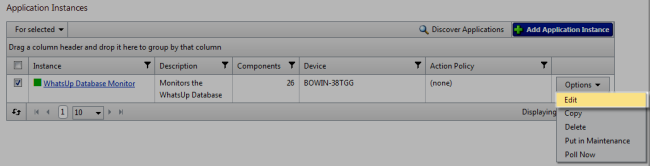
The Components page appears. - In the Action Policy box, select the Action Policy you want to apply to all of the components in the instance.
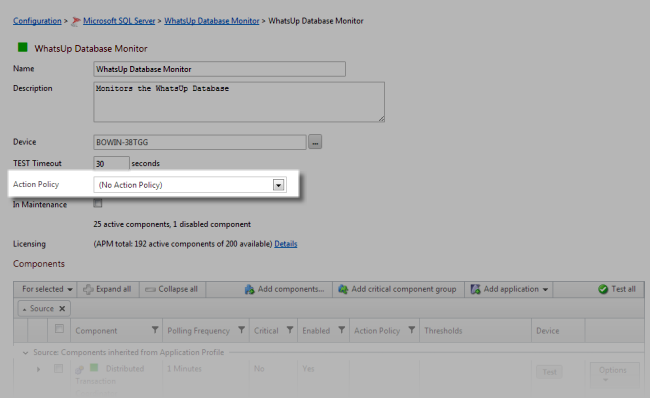
- or -
In the Components section below, expand a component you want to apply to a specific component.