Publishing an application profile to WUGSpace
Application Performance Monitoring (APM) also allows you to share your application profiles with other members of the WUGSpace community. Before publishing, you must provide information in the Publish Application Profile dialog.
To publish an application profile to the WUGSpace Community:
- From the WhatsUp Gold web interface, go to APM > Configuration. The All Application Profiles page appears.
- Click All Application Profiles.
- From the list of application profiles, select the profile you want to publish, then select Options > Publish.
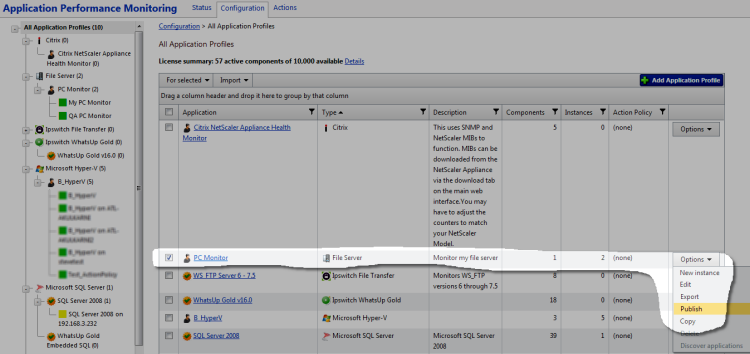
If you have not signed into the WUGSpace Community, enter your WUGSpace credentials into each box, then click Sign In. The Publish Application Profile dialog appears.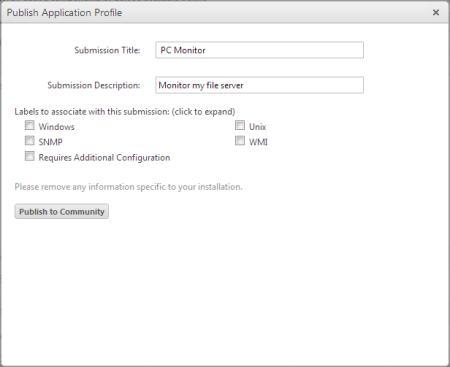
- Enter the appropriate information:
The Submission Title and Submission Description result in the Name and Description of the XML file that is downloaded from the community.- Submission Title. Enter a name for the application profile. This name is used to identify the application profile in the WUGSpace Community.
- Submission Description. (Optional) Enter additional information about the application profile. This information is used to identify the application profile in the WUGSpace Community.
- Click Publish to Community. The profile is published to the WUGSpace Community.