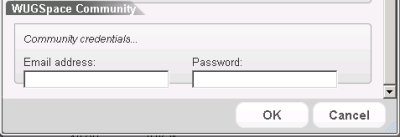Setting up a WUGSpace user account
All WhatsUp Gold APM online interactions, such as downloading or sharing profiles, are done in the context of a WUGSpace Community user, therefore the first thing WhatsUp Gold users see when trying to download, import, or publish an application profile is the WUGSpace login screen.
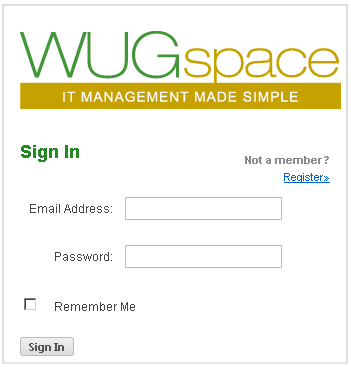
The login screen provides an option to register if you have not previously been a part of the WUGSpace Community. The registration process is completed outside of WhatsUp Gold on the WUGSpace Community website. The registration process generates an email to verify before completing the registration and acquiring a new account. Follow the onscreen instructions to complete the process.
After the WUGSpace Community registration is complete, you can login to the community via the WhatsUp Gold application dialog when prompted.
Storing your WUGSpace Community password in WhatsUp Gold
If preferred, you can manage and save your WUGSpace Community user credentials in the Admin > Preferences dialog. If your enter your community credentials in this dialog, they will be saved and used to automatically log into the community each time you download, import, or publish application profiles in WhatsUp Gold APM.
To store you WUGSpace Community password:
- Access the Preferences dialog, go to Admin > Preferences. The Preference for admin dialog appears.

- Enter your WUGSpace Community user credentials, then click OK.