About critical active monitors
Critical active monitors allow you to define a specific polling order for a device's active monitors; you can make one monitor dependent on another monitor on the same device, such as making an HTTP monitor dependent on the Ping monitor, so that you are not flooded with multiple alerts on the same device if network connectivity is lost.
In a critical monitor polling path, critical monitors are polled first. If you specify more than one critical monitor, you also specify the order in which they are polled. Critical monitors are "up" dependent on one another; if critical monitors return successful results, non-critical monitors are polled. If any of the critical monitors go down, all monitors behind it in the critical polling order are no longer polled and are placed in an unknown state for the duration of the polling cycle. If at the start of the next polling cycle, the critical monitor returns successful results, polling of successive critical monitors and non-critical monitors resumes.
Note: Up and Down device dependencies take precedence over critical monitor polling; if WhatsUp Gold detects device dependencies, the configured dependencies are respected.
When critical monitoring is enabled, and you specify a critical polling order, you now receive only one alert when a device loses its network connectivity.
Note: When a monitor is placed in the unknown state, assigned actions are not fired. Likewise, when a monitor comes out of the unknown state into an up state, assigned actions are not fired.
Only monitors that you specify as critical follow a specific polling order; non-critical monitors are not polled in any specific order. Additionally, if multiple non-critical monitors fail, all associated actions fire.
Critical active monitors can be viewed and configured from the Device Properties - Active Monitors dialog.
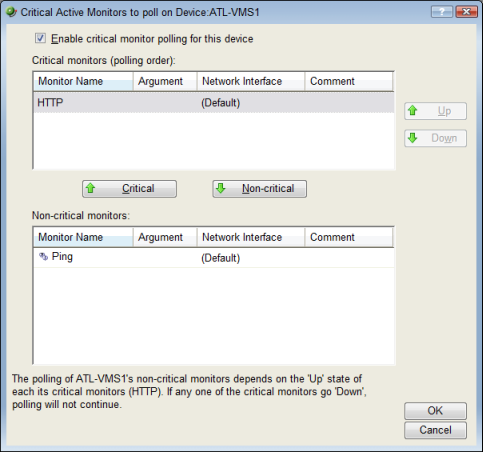
Note: Independent poll frequency for all monitors is ignored when a monitor is specified as critical.