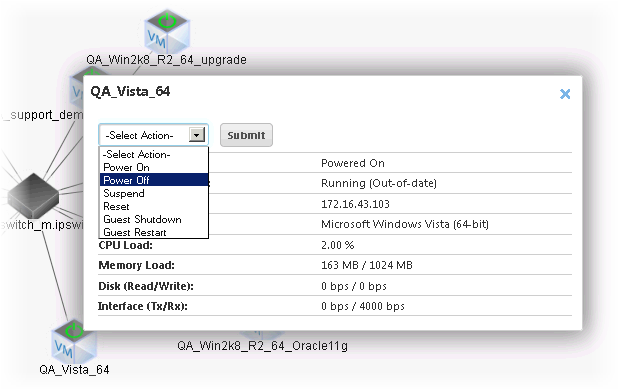Actions on virtual machines
You can create actions to be applied to virtual machines from the New VMware Action dialog (Configure > Action Library > New > VMware). You can power on, power off, suspend, reset, shutdown a guest, restart a guest, or take a snapshot of the virtual machine.
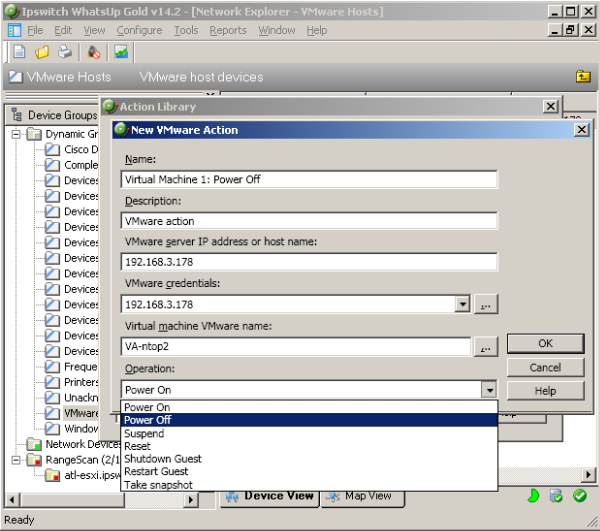
From the web interface, you can immediately run an action on a virtual machine from the Map View by clicking on the virtual machine, selecting the action you want to perform from the list in the device information window that appears, and clicking Submit.