About the Action Log
The Action Log shows all actions that WhatsUp Gold has attempted to fire, based on the configuration of the action.
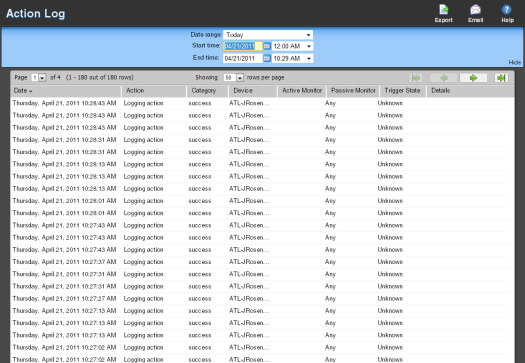
Log body
The following information is displayed in the log:
- Date. The date the action fired.
- Action. The specific action type that was fired. This corresponds to the name of the action in the Actions Library.
- Category. Shows the category that the action fits in here in the log. Either success, failure, cancel, retry, or blacked out.
- Device. The device that the action is assigned to.
- Active Monitor. The Active Monitor to which the action is assigned.
- Passive Monitor. The Passive Monitor to which the action is assigned.
- Trigger State. The state that caused the action to fire. The trigger state is determined when the Action is configured on the device.
- Details. Text that shows the reason for the category that is used in the log.
Note: A skipped due to priority message displays in the Action Log when an action is NOT executed because the Only execute first action (for each state) option is enabled in the Action Policy. For more information, see Add/Edit Action Policy.