Viewing payload details
Click any link in the Payload column of a log to access payload details.
Use this dialog to view the full payload of the entries in the SNMP Trap Log, Syslog, or WinEvent Log.
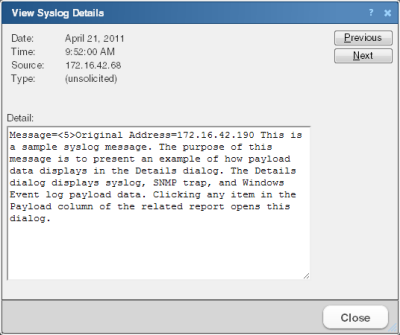
The following information is displayed for the currently viewed payload:
- Date. The date the payload reached WhatsUp Gold.
- Time. The time the event occurred or the message was received.
- Source. The device or monitor that sent the message.
- Type. The type of payload.
- Detail. The complete details of the message payload.
Use the Previous and Next buttons to browse through the log payloads in the same column. Click Close to exit the dialog and return to viewing the log.