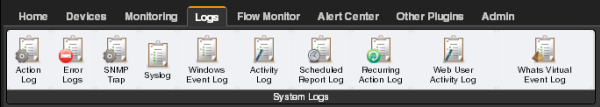Learning about Logs
The WhatsUp Gold Logs tab provides device information to help you monitor and troubleshoot device performance and historical data that WhatsUp Gold and WhatsUp Gold plug-in products collect. The logs provide a view of: activity that has occurred on devices and device groups, actions and monitors applied, and summary reports so you have a view of network performance. This information provides insight into network issues and trends so you can tune and troubleshoot WhatsUp Gold server and network performance.
Most of the data in the logs can be exported to a formatted text file, Microsoft Excel, or a PDF. You can also email reports as a PDF, or send on scheduled intervals.
The Logs tab includes the following groups:
- System Logs. Display system-wide information and information about the WhatsUp Gold server. System log reports usually do not focus on a specific device nor a specific device group. For example, the Action Log displays all actions for all network devices.
- Group/Device Reports. Group reports display information relating to a specific device group. For example, the Quarterly Availability and the State Summary reports are group reports. Device reports display information relating to a specific device. For example, the Monitors Applied report for a single device is a device report.