Using Network Tools
WhatsUp Gold includes several network troubleshooting tools. These tools allow you to take a closer look at the status of your network devices.
Note: Network Tools are only available on the WhatsUp Gold web interface.
The following tools help you check the connectivity of networked devices:
The following tools help you identify information about MIB objects that network devices support:
The following tools help you identify problems with network devices so you can take corrective action to resolve issues:
Note: The Web Performance Monitor and Web Task Manager tools are not available in WhatsUp Gold Standard Edition.
Accessing Network Tools
There are multiple ways to access the network tools.
- Web interface Tools menu
- From the web interface, select Tools. The Tools menu appears.
- Details View and Map View
- From either the Details View or Map View, right-click on a device, then select Tools.
- Device Toolbar Dashboard Report
- From either the Details View or Map View, double-click on a device. The Device Status dashboard view appears.
- Locate the Device Toolbar dashboard report for the selected device. On the right side of report, small icons are linked to some of the network tools.
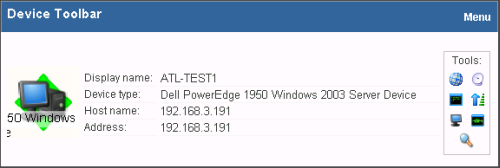
- Click an icon to launch the network tool in the context of the selected device.