Using the SNMP MIB Explorer
This network tool lets you search for, or explore through, SNMP objects defined in MIB files. The MIB File Explorer has three search/explore options.
As results return from the MIB File Explorer you can click an object (node) for more detailed information about the SNMP object. You can also hover the mouse cursor over a node to display SNMP object details.
To search by object ID:
Enter an object label or object ID in the Object ID field, then click Detail.
To search by MIB module:
Select a module from the MIB Module list, then click Display.
To search objects by type or description:
First, select Type or Description from the Search Object list, then proceed appropriately:
- To search by object Type:
- Select a type from the list, then click Find.
- To search by object Description:
- Enter a regular expression in the Description field. This is a regular expression, non-case-sensitive filter. For more information, see Regular Expression Syntax. After entering the description in the field, click Find.
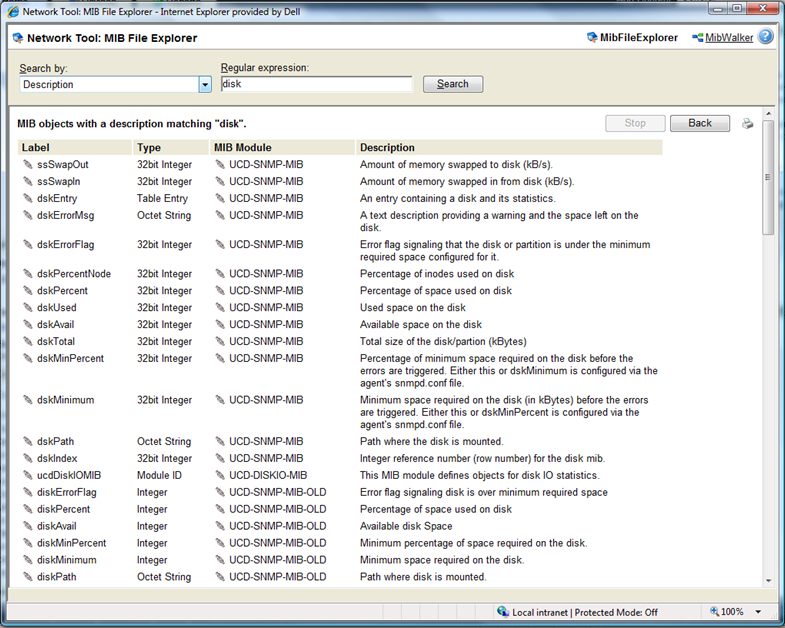
- Enter a regular expression in the Description field. This is a regular expression, non-case-sensitive filter. For more information, see Regular Expression Syntax. After entering the description in the field, click Find.
- After the MIB File Explorer returns a list of the supported MIB objects, you can use this information to create custom performance monitors and active script performance monitors for devices. For more information, see Creating custom performance monitors.
Note: You can switch to the WhatsUp Gold MIB Walker by clicking on the MIB Walker link on the upper-right side of this dialog.