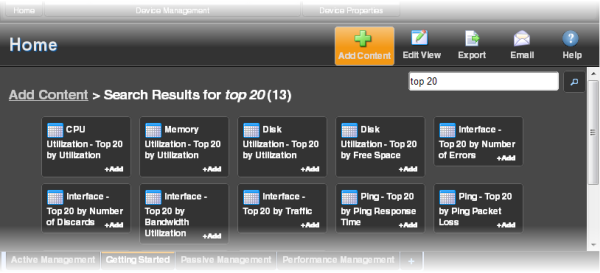Searching for dashboard reports
Use the dashboard report search feature to locate specific reports that you want to add to a dashboard view.
To search for reports:
- From the Home, Top 10, or Device Status dashboard, click Add Content. The Add Content pane appears.
- Type all or part of the report name in the box at the top of the Add Content pane.
- Click the Search button. The matching reports appear in the pane.