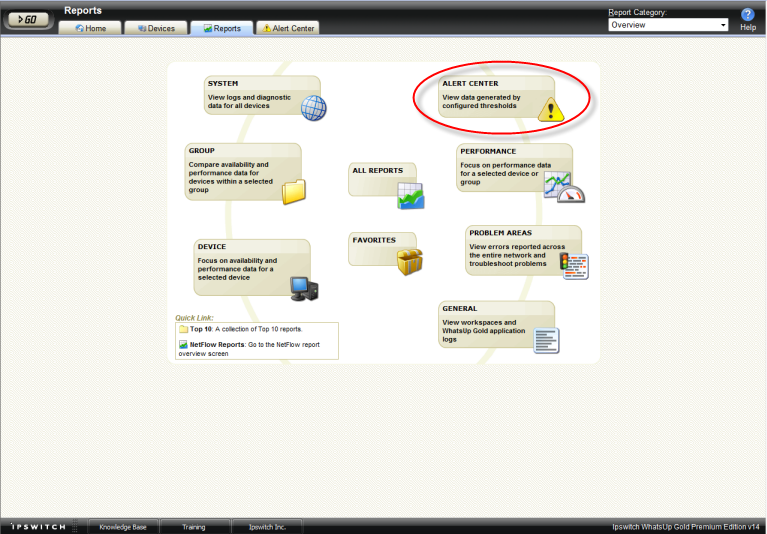Navigating Alert Center
You can access Alert Center from several areas of the WhatsUp Gold web interface.
The GO menu
The GO menu contains an Alert Center icon as well as a functional Alert Center section. To perform Alert Center tasks, use the Alert Center section of the menu.
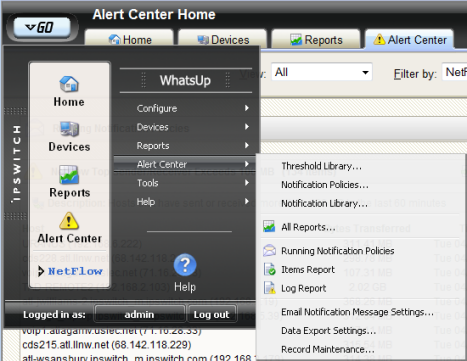
The Alert Center tab
The Alert Center tab is viewable from anywhere in the WhatsUp Gold web interface, including WhatsUp Gold Flow Monitor plug-in. Click this tab to view the Alert Center Home page.
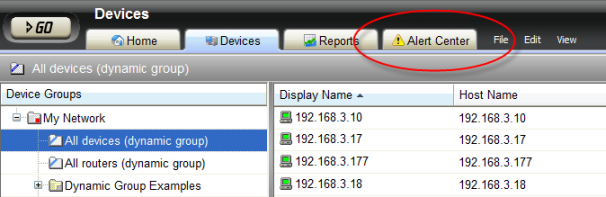
The Reports tab
Alert Center reports can be accessed from the Reports tab. Click the Alert Center section of the Reports Overview page to view Alert Center reports.