About the Flow Monitor Reports tab
The Flow Monitor Reports tab lists the available Flow Monitor reports.
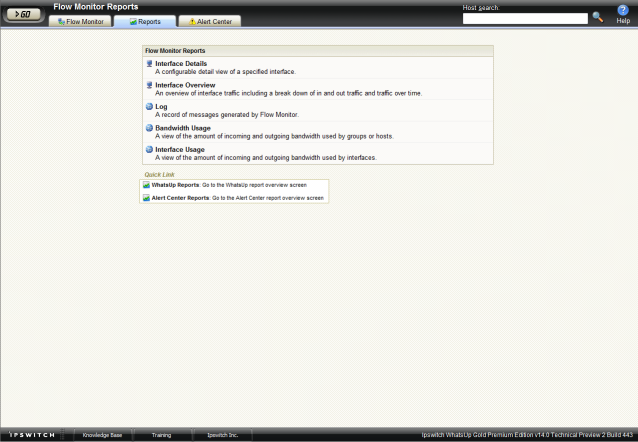
These Flow Monitor reports are available:
To view a report, double-click its title in the list.
Tip: You can access the WhatsUp Gold reports by clicking the WhatsUp Reports Quick Link.