About the Interface Details report
The Interface Details report is a collection workspace reports that provide quick insight into the traffic flowing through a specific interface.
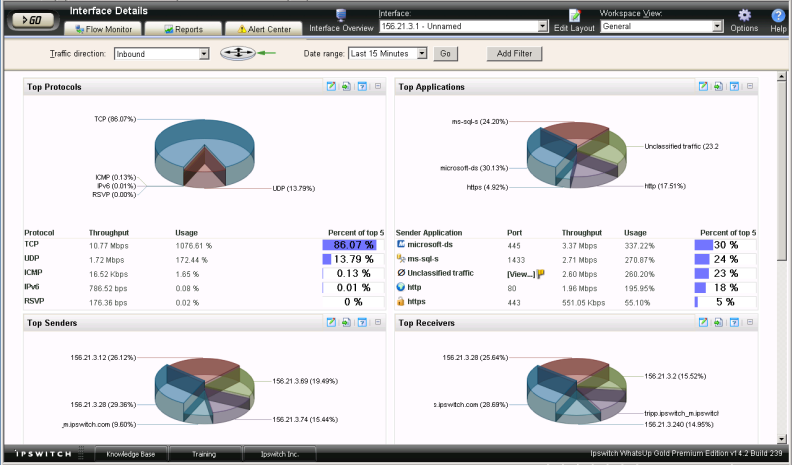
When you first access the Interface Details report, it shows the General view for all traffic on the selected interface. You can refine the report in several ways.
- Select a different interface. Use the Interface list at the top of the page to select the interface for which the report data displays.
- Changing the traffic direction. Use the Traffic direction list at the top of the page to select a direction for which the report data is displayed.
- Selecting a different date range. Use the Date range list at the top of the report to change the timeframe for which report data is displayed. If you select Custom, you will be prompted to enter a start and end time for the date range. For more information, see Filtering by date and time.
- Filter report results. You can filter the current workspace reports to show only data matching search criteria. For more information, see Filtering by keywords. You can also drill-down into certain report entries. For more information, see Filtering by drilling-down.
- Managing report views. Use the Workspace View list at the top of the page to switch between the pre-configured report view and report views you've configured, or to create new report views.
Note: sFlow data is sent every x number of packets (configurable on the sFlow device), whereas typically all NetFlow data is collected and monitored. This means that sFlow data provides a sampling of network traffic data, whereas Flow data provides all network traffic data.
sFlow data sampling methods may result in Interface Overview and Interface Detail reports that appear to have more or less traffic than is shown in the Flow Monitor Home page source information. This is because the sampled data shown in the Interface Overview and Interface Detail reports are derived the sampled data and the Flow Monitor Home page source information is derived from the total interface traffic data.
For more information on how to refine the low Interface Details report, see Filtering data in a view.
Tip: You can view the Interface Overview report for the selected interface by clicking Interface Overview at the top of the page.