Changing the date and time format
To change the date and time format:
- From the WhatsUp Gold main menu, select Configure > Program Options.
- Select the Regional section.
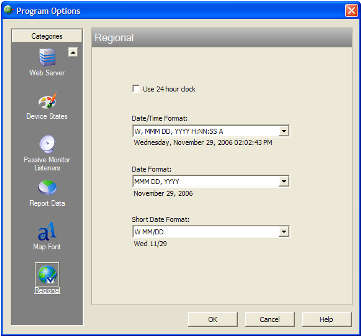
- For each of the three date formats, select the one that best suits your needs.
- Click OK.
These formats can be seen in use on several of the reports available on the Reports view.