About the Device View
This view provides an overview of each device in a selected group. Each device's icon provides information about its status. In addition, the Status column indicates which specific active monitor is down and the duration of the interruption. When the entry in the Device list is a group folder, the Status column shows the number of devices in the group with a breakdown of how many devices are in each device state.
Note: Dynamic groups will not show information about the number of devices in a group or a breakdown of how many devices are in each device state in the Status column. For more information, see Using Dynamic Groups.
Following is an example of a device list.
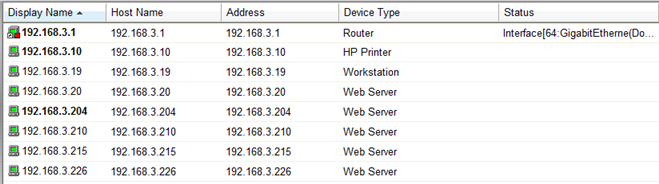
The indicators in the Display Name column show the current state of the items in this group.
- Routers is a dynamic group.
- Device NorthPoint is a server that is currently up. The icon shows that this device is also in another device group.
- Device HRA is a workstation that is currently up.
- Device ASA is an HP Device that is up, but one of the interfaces (E3) is not responding.
- Device JMA is a wireless access point that is currently in maintenance mode.
- Device RRA is a workstation that is currently up. Its icon shows that this device is also in another device group.
- Device JTA is a workstation that is currently responding to polls, but it has a monitor (FTP) that is down.
- Device Hub 1 is in an unknown status because the device has not been polled. In this case, it is due to a down dependency set on the Router.