Adding Custom Labels for Type of Service (ToS) IDs
The Flow Types of Service dialog (SETTINGS menu > Network Traffic Analysis > NTA Types of Service) lists the Flow Types of Service and their associated service IDs. Types of Service (ToS) is a part of an IP specification suite that allows routers to use routing protocols that help optimize how data is routed (according to the type of service requested). The ToS field is assigned by the routers on your network.
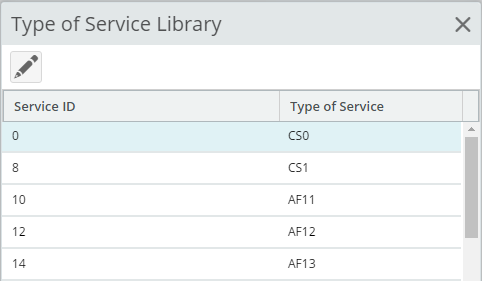
You can assign service type display names to make the Top Types of Service dashboard report more meaningful to you. By default Network Traffic Analysis is configured with the standard types of service.
Applying User-Defined Name to Type of Service
- To rename a Type of Service, select it from the list, then click 'edit' (
 ).
). - Use The Edit Type of Service dialog to assign a display name to a Type of Service.
- Service ID. This is a numeric value that is automatically assigned by the router.
- Type of Service. Enter the desired ToS display name. The name will also display in the Network Traffic Analysis Types of Service dialog, and the Top Types of Service dashboard report.
- Click OK to save changes.