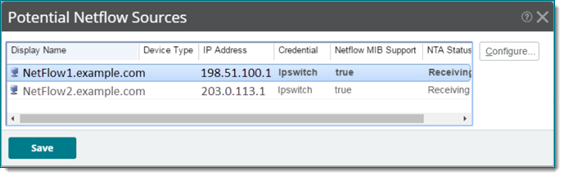Check for Ready-to-Configure Sources
What if I Can't Find My Source Device in the NTA Source Library?
To add flow source devices known to NTA but not yet configured, you can select and configure these sources from the NTA Device Configuration view (Potential Netflow Sources dialog).
- Open the Potential Netflow Sources view ( menu > ).
The Potential Netflow Sources view displays.
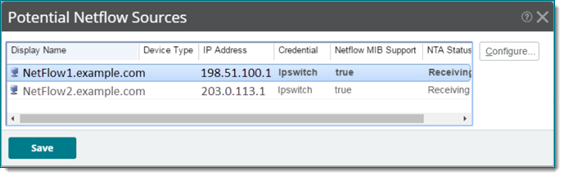
- Choose a device that supports remote configuration MIBs (NetFlow MIB Support = true) and click the Configure button.
- Select the Interfaces you what to gather flow statistics from.
- Click Auto, wait for the remote configuration to complete and then click .
The flow source displays in the Source Library in the Enabled state.
What if I Can't Find My Source Device in the Potential Netflow Sources Table?
See Configure Flow Export on Source Devices and Adding and Defining Flow Sources.