NTA automatically detects flow sources it can reach and begins collecting flow data. To check to see if NTA is already gathering data from flow sources, open the NTA Sources Library (SETTINGS menu > Network Traffic Analysis > NTA Sources). Select a row and then click Source Traffic. This is the quickest route to begin seeing NTA data.
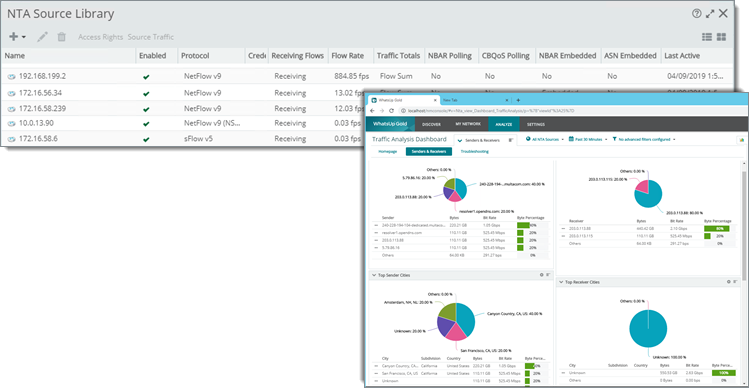
As soon as Network Traffic Analysis is up and running, WhatsUp Gold begins collecting flow statistics from source devices sending flow packets and populating the flow database, which you can analyze, apply to reports, and share. This procedure envisions that simple scenario.
Explore the dashboard, reports and capabilities of NTA: