Each user has a designated home folder, which usually resides in the WS_FTP Server host's top directory, under /users.
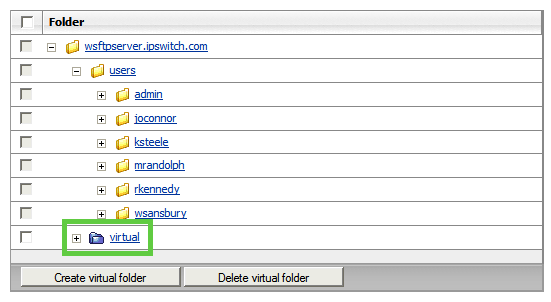
When a user logs in using an FTP client, the client shows the home folder as the current directory, for example: /users/wsansbury
WS_FTP Server offers several options for setting up the user home folder, setting access, and determining how the home folder is displayed by the FTP client.
Host-level options, which apply to all users on the host, are set on the Host Details page (from the top menu, select Host > Host Details).
User-level options, which apply to an individual user, are set on the Edit Users page (from the top menu, select Host > Users and either select an existing user or create a new user).
See Also |