You should ensure your failover environment is functioning properly after configuration. You can test the cluster by disconnecting the active node from the network to force a failover.
To disable Node 2, disconnect the node from the network. You can either:
Node 1 is now the active node.
node1active.log) to ensure the active node is functioning properly.If you can't connect to the cluster, ensure that you can reach the cluster from your client, that you configured the IP addresses associaed with the cluster, and that both nodes have the proper firewall exceptions.
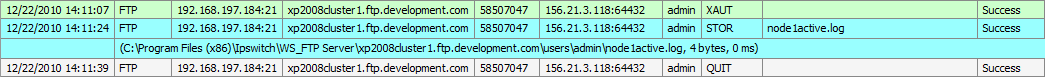
The file in the screenshot was sent from Node 1.
If logging is not functioning properly, ensure that the registry key to the logging directory is set to the proper UNC path (see the Changing the log file path article in the Progress Community), that the Windows share has proper permissions if applicable (see Configuring Windows Share Permissions for Failover Clusters), and that you restarted the Progress Logging Service after editing Progress registry entries. Restart logging service on both nodes after you make any changes.
To disable Node 1, disconnect the node from the network. You can either:
Node 2 is now the active node.
node2active.log) to ensure the cluster is functioning properly.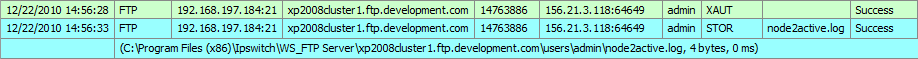
The file in the screenshot was sent from Node 2.
See Also |