On the TASKS tab, clicking an individual task name opens a page that shows the components of the task.
The figure shows an Advanced task. The table describes the areas indicated by the red numbers in the figure. For more information, click the links in the table.
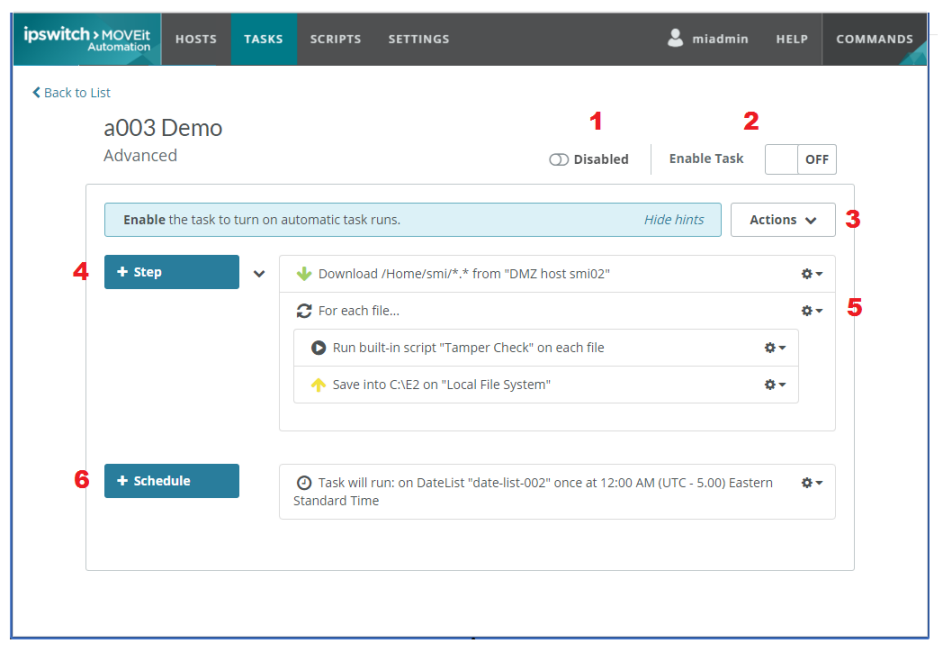
Number |
Item |
Description/Actions |
1 |
State of the task |
For more information, see Task state. |
2 |
Enable or Disable |
Click to toggle ON (enable) or OFF (disable). For more information, see Task state. |
3 |
Actions drop-down |
Actions to perform on the displayed task. Options depend on the task type. For more information, see Actions. |
4 |
+ Step |
Add a step to the task. Options depend on the task type. See What comprises a task. |
5 |
Gear icons |
Options for the specific step or item. All items include options to edit or delete the individual step or item. Additional options on the dropdown list depend on the type of item or step. For more information, see Task Actions. |
6 |
+ Schedule |
Add and configure a schedule. For more information, see Schedule. |