You may download messages from a mailbox when you have the Download Messages right in the current mailbox location.
Search for the message if you cannot find it.
Note: Your administrator may place restrictions on maximum number of messages that may be uploaded and downloaded simultaneously.
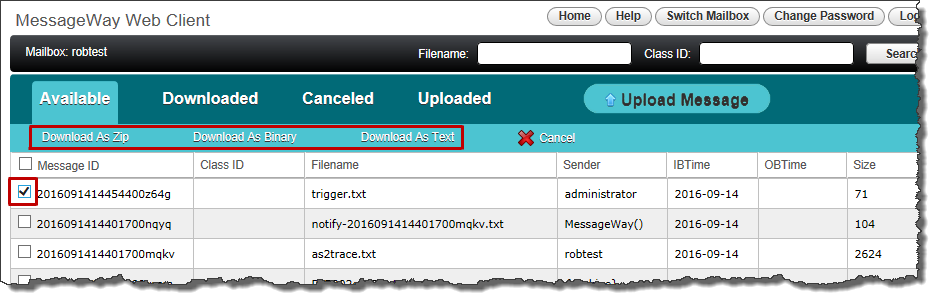
Note: All message(s) you have selected will be downloaded using the method you choose.
Note: If you disable Java(TM) Platform from your plugin menu you may also have to disable Java Development Toolkit (if installed), otherwise the download buttons will not work in the Web Client.
The Save dialog box appears.
Click Save.
Note: If a duplicate name exists on your system, Web Client will add +1 to end of the name.
The messages begin to download. Transfer details display at the bottom of the screen.
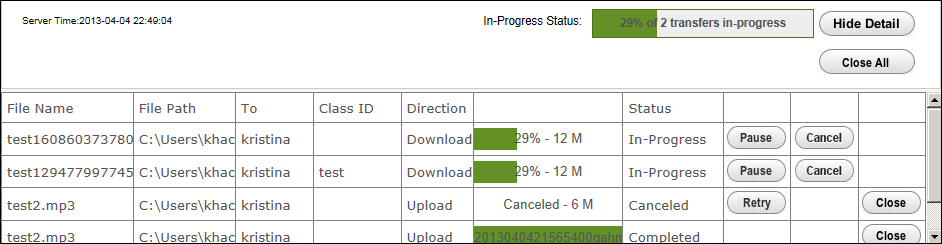
You can view the status of each download and percent complete, as well as the file name, file path destination, sender, and class ID. While the download is in progress, you can Pause, Resume or Cancel it.
When the download is done, the message status changes to Completed in transfer details and you can then click Close to remove it from the list if necessary. The message also moves to the Downloaded tab (if it wasn't there previously).
Important: If you close your web browser during a download, it will be canceled.
Note: If you refresh your browser during an upload, you must manually restart the transfer (text files will restart from the beginning; binary files will restart from the point of last data transferred).
Note: MessageWay 6.0 does not support multiple downloads of the same message at the same time. If you try to download the same file multiple times, the first download will succeed and the rest will fail with File In Use.
Note: Shared users can download the same message multiple times. A shared user name is one that begins with SHR- such as SHR-Kristina. This prefix is not case-sensitive. Many users may log on to MessageWay with the same shared user name and download messages from the default mailbox location. The messages are not marked complete and not moved to the Downloaded folder.
|