The Available tab displays messages that have not yet been downloaded from the current mailbox.
Do one of the following:
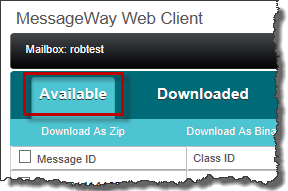
The newest message displays at the top of the list. From the Available tab you can:
Note: To display available messages in a mailbox other than your default mailbox, you must first switch to a different mailbox.
IMPORTANT: When a virus is found, the message fully uploads but is put in quarantine. The message will show as Completed in the transfer details list, but the message will not be under the Available messages tab. You will see the message as Error under the Status column with an error message stating that a virus was found. Therefore the only way to confirm that a message did not have a virus is to look under the Uploaded tab.
Available Message Details
Column Heading |
Definition |
|---|---|
Message ID |
A unique identifier that MessageWay assigns to each message during processing. A message ID includes the year, date, hour, minute, second, and a 6-digit random number. Useful for troubleshooting. |
Class ID |
Category tags that users can assign to messages as free-form text to locate and route groups of messages. |
Filename |
The name of the file. |
Sender |
The MessageWay location that sent (uploaded) the message. |
IB Time |
The time when the file was uploaded to MessageWay. |
OB Time |
The time when the file was downloaded from MessageWay. OB Time is empty for Available messages because they have not yet been downloaded. |
Size |
The size of the message in bytes. Useful to determine how long it might take to download the message. |