There may be times when you want to cancel an upload or a download transfer while it is still in progress. For example, you realize right after downloading a large file that it was the wrong file, or you selected the wrong file for upload. Typically you will only cancel a transfer in progress right after downloading or uploading a message, when you are monitoring its progress.
If you don't see transfer details, click Show Detail.
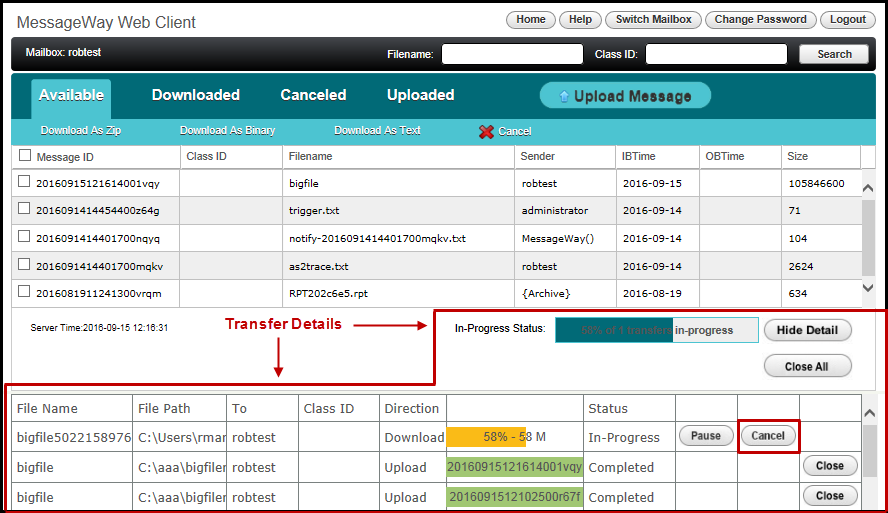
The Uploaded tab will display information about this Cancel under the Error Text column.
Important: This cancels the transfer at the browser. There may be a lag between the time that MessageWay processes the message and the Web Client returns the status to the browser. If a download was near complete, it may have already completed in MessageWay with the result that the message status was set to ‘Complete’ before the download was canceled.